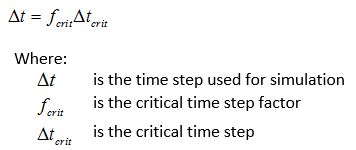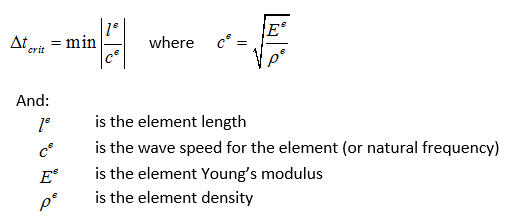Time scaling
Time scaling |
Description |
Here the *TIME SCALING keyword and its corresponding parameters are described. This is used to automatically adjust the element mass in the explicit geomechanical solver to optimise the time step in quasi-static problems. The algorithm is based on a user specified target time step together with a maximum allowable increase/decrease in the mass. It is an alternative/complementary approach to the material based mass-scaling to reduce inertia effects and optimize the time step. Note that a method to automatically compute the appropriate mass scaling for all elements in the domain to achieve an specified "optimal" time step is available and is recommended (*TIME SCALING, TYPE=Optimal).
Time step in ParaGeo In order to achieve a quasi-static solution for a mechanical analysis using explicit dynamic solvers the increment in load between consecutive time steps should be sufficiently small to minimize inertia effects (for a given load, time step should be sufficiently small). In ParaGeo the time step used for simulation is calculated in such a way so it is below the critical time step (time step above which the solution may be unstable) by introducing a critical step factor so that:
And the critical time step is evaluated as:
Therefore, in order to use a larger number of time steps and thus minimize the inertia effects the critical time step should be decreased via mass-scaling (decreasing the mass results an increase in the element wave speed what in turn decreases the critical time step). However not all elements have the same critical time step as it also depends on the element length and in addition, groups with different material properties may have different Young's modulus. Therefore the time scaling is used to define a target / optimal time step and increase the mass (already down scaled) for such elements that satisfy
|
| TIME SCALING Mechanical Time Step data |
Usage |
||||||||||||||||
|
||||||||||||||||
Description |
||||||||||||||||
Defines data to set the mechanical time step. It generates Time_scaling_factors data in ParaGeo.
Examples
|
||||||||||||||||