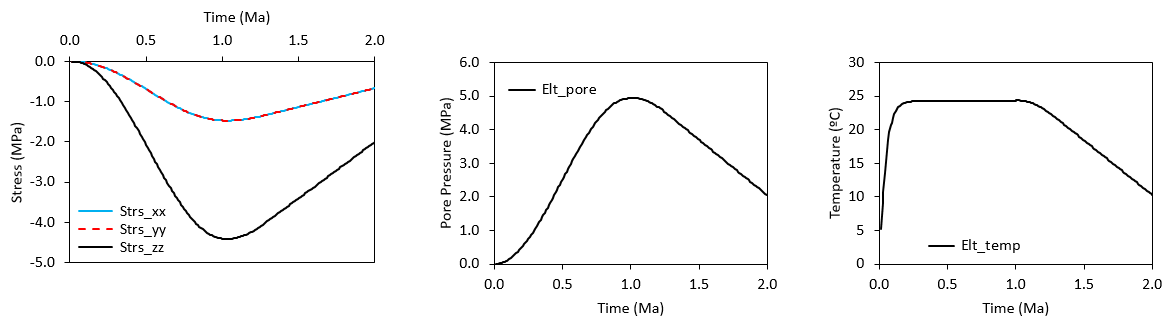Ex_005 Case 3 Erosion in a column
This example shows how to model erosion in a column. The erosion model used in this case uses a sedimentation horizon to perform erosion and sedimentation. Using this model during a sedimentation event, the sediment which lies above the sedimentation horizon is eroded whereas any accommodation space existing between the sedimentation horizon and the current top surface is filled with new sediment. For the eroded sediment the way this algorithm works is:
1.At the start of a sedimentation stage intersections of the sedimentation horizon with the current geometry are calculated.
2.The stresses and pore pressure state at the intersections is stored.
3.The sediment above the sedimentation horizon is removed and the space between the current top surface and the sedimentation horizon is filled with new sediment.
4.The stress and pore pressure corresponding to the eroded sediment is applied as a load and is ramped down during the sedimentation/erosion stage (following the assigned time curve for gravity initialisation for the new deposited sediment).
In this case the starting 3D geometry considers a column which is intersected by an horizontal sedimentation horizon. In this case only erosion will take place (no sedimentation). The simulation will consider a gravity initialisation stage and an erosion stage. The simulation is coupled with the fluid flow and thermal fields. A history point is located 200 m below the intersection of the sedimentation horizon with the column in order to monitor the evolution of stresses, pore pressure and temperature. For simplicity the model considers elastic material.
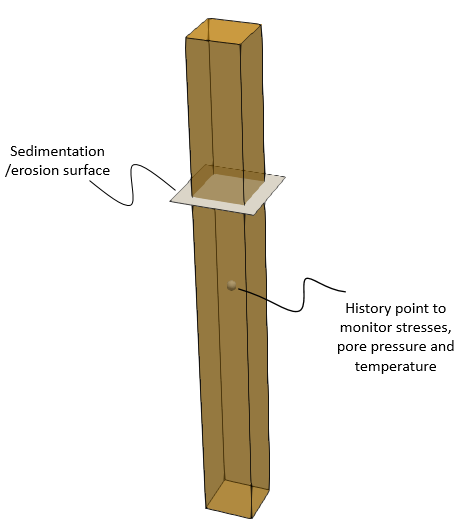
Initial geometry
The data file Ex_005_Case3.dat for the example is found in: ParaGeo Examples\General Examples\Ex_005\Data
Sedimentation_data
|
| Results |
The result files for the project are in directory: ParaGeo Examples\General Examples\Ex_005\Results.
In the file Ex_005_Case3_001.hdh the history results can be plotted. Note that: •From t=0 to t=1 corresponds to gravity initialization stage •From t=1 to t=2 corresponds to the erosion stage
In the results it can be seen how despite the eroded sediment is removed instantaneously from the mesh, the loads associated to it are gradually ramped down, thus simulating gradual erosion occurring during the duration of the erosion event.
History results for stresses, pore pressure and temperature
|