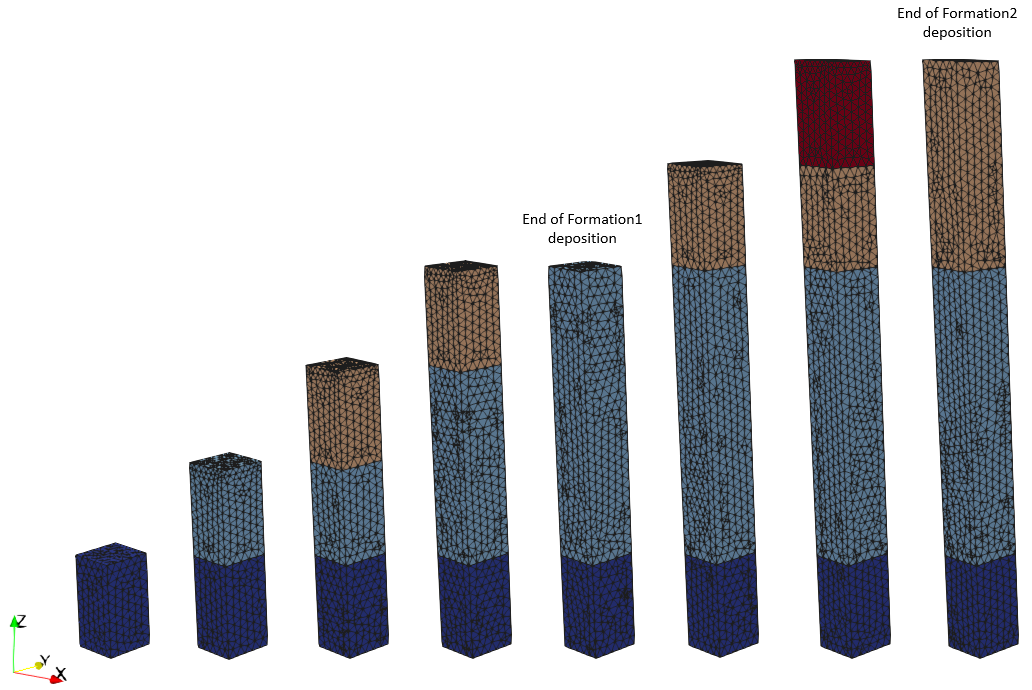Ex_005 Case 2 Sedimentation with Layer Merge
This example shows how to use layer merge within Sedimentation_data. The Layer_merge_flag keyword when set to 1 indicates that at the end of deposition of the corresponding layer it will be merged with the previous one into a single group. This may be useful to avoid potential issues when very thin layers are deposited which may be later subjected to large strain.
The data file Ex_005_Case2.dat for the example is found in: ParaGeo Examples\General Examples\Ex_005\Data
Sedimentation_data
|
| Results |
The result files for the project are in directory: ParaGeo Examples\General Examples\Ex_005\Results.
As can be seen on the figure below Formation1 is deposited in 3 increments. Note how in the fourth figure, when the 3rd sub-layer is being deposited, the 2nd and the 1st sub-layers are merged. Same procedure is performed for Formation 2 which is deposited in 2 increments.
Evolution of the column through its sedimentation. Colours indicate the different groups.
|