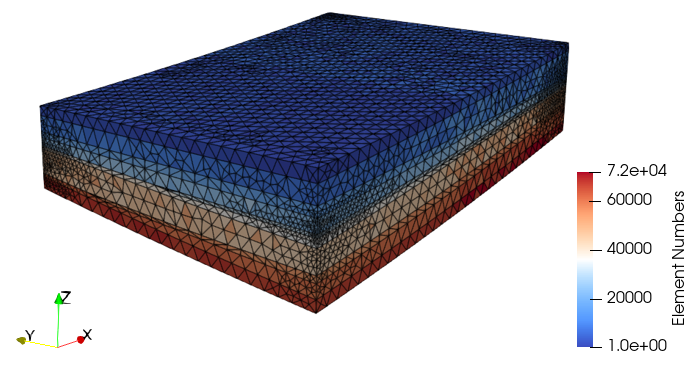HEX to TET conversion
The present page describes the datafile used to read the HEX geometry generated during the previous step and mesh it using TET elements. The example files are provided in ParaGeo Examples\General Examples\Ex_009\03_Hex_2_Tet\Data
Ex_009_Hex_2_Tet_conversion.dat
|
| Results |
The results are provided in ParaGeo Examples\General Examples\Ex_009\03_Hex_2_Tet\Results. Those comprise:
•Ex_009_TET.geo file containing the geometry and TET mesh in ParaGeo format •Ex_009_TET.GeoSumm file containing the summary of the geometry after conversion in ASCII format •Ex_009_Hex_2_Tet_conversion_001.msh file containing the mesh plot file. This can be visualised in ParaView by opening the file Ex_009_Hex_2_Tet_conversion_mesh_001.xmf •Ex_009_Hex_2_Tet_conversion_001.gmr file containing the geometry plot file. This can be visualised in ParaView by opening the file Ex_009_Hex_2_Tet_conversion_gmr_001.xmf
View of the converted TET mesh
|