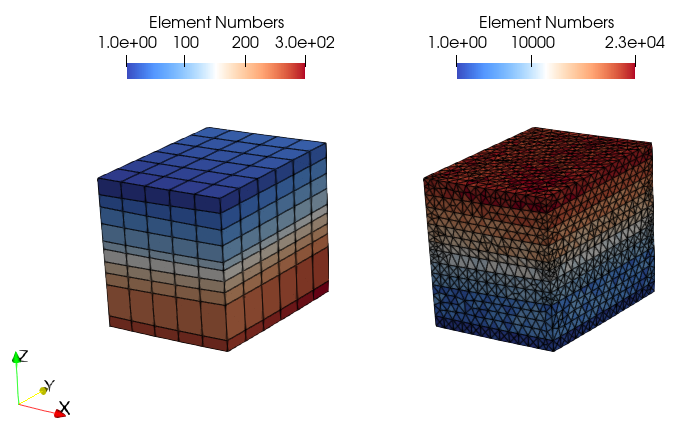Step03 Hex to Tet conversion
In the present workflow step the Hex meshed geometry will be converted to a Tet converted geometry. The data files are found in Geol_003\Case01\Step03_Hex_2_Tet\Data. It consists of:
1.Geol_003_Case01_Step02_geom_hex.geo previously generated
2.Geol_003_Case01_Step03_geom_hex.geometry which is an edited version of the Geol_003_Case01_Step02_geom_hex.geometry file generated in the previous workflow step. Here we have manually edited the group numbers so they are numbered starting from the oldest formation (formation01) to the youngest one (formation10). This is done for convenience so that the group numbering in restoration and forward simulation is consistent. Also a material name must be defined within each Group_data structure.
3.Geol_003_Case01_Step03_Hex_2_Tet.dat datafile defined to perform the Hex to Tet conversion.
Geol_003_Case01_Step03_Hex_2_Tet.dat
Here the file for conversion from a hex to tet meshed geometry is described.
|
Results
The results for the present workflow steps are provided in Geol_003\Case01\Step03_Hex_2_Tet\Results
The key generated results comprise:
1.Geol_003_Case01_Step03_geom_tet.geo file containing the geometry and tet mesh.
2.Geol_003_Case01_Step03_geom_tet.geometry file containing the group and geometry set data
View of the geometry meshed with HEX (left) and TET (right) elements
|