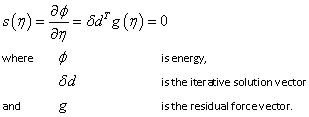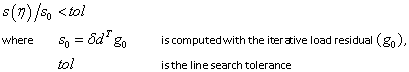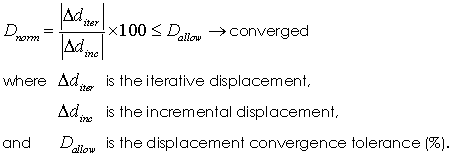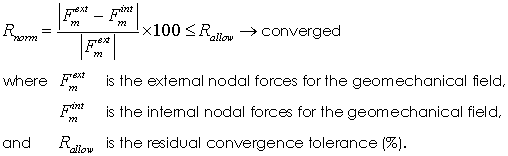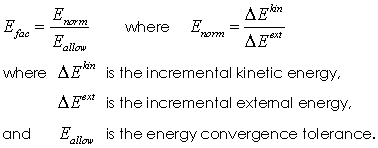Geomechanical Control_data
Data Structure: Control_data |
|
Description |
"Control data" data structure for geomechanical field |
Usage |
Control_data NUM=ival where ival is the data structure number |
Description |
Overview The Control_data structure defines solution algorithm, output and termination data for the current stage for the geomechanical field. It must be defined for both geomechanical only simulations and also for multi-field simulations where the geomechanical field is active.
Notes •Many of the parameters are set by default. The minimum data required comprises the termination data. •For single field analysis no further data for the current stage is read subsequent to reading the Control_data structure. •One data structure is required for each analysis stage. Several Control_data structures can be defined, with each data structure defining a stage or "step" in the analysis; e.g. stage 1 may be an initialization step and stage 2 may be a loading step.
Examples demonstrating the usage of Control_data include: •All geomechanical examples |
| Control_title Control data name |
Usage |
||||
|
||||
Description |
||||
Defines a name for the Control data / simulation stage (maximum 64 characters).
|
| Solution_algorithm Solution algorithm for explicit and implicit fields |
Usage |
||||
|
||||
Description |
||||
The Solution_algorithm defines the solution algorithm to be used for the explicit and implicit fields.
Valid values for the explicit field are: • 1 - Explicit transient dynamic algorithm • 4 - Explicit Incremental transient (an incremental form of the standard explicit dynamic solver) • 6 - Implicit linear steady state solver • 7 - Implicit nonlinear steady state solver
Explicit solution algorithm options 1 - 5: Transient dynamic algorithm (Solution_algorithm =1) This is a standard explicit dynamic forward marching algorithm. The critical time step is computed automatically and the initial time step is by default set to: Δtinit =fcritΔtcrit where fcrit is the factor of critical time step specified via the Factor_critical_time_step keyword. In addition to the factor of critical time step (which is set by default if not specified) the key data for this algorithm is: •the termination data specified by the Termination_time and Maximum_number_time_steps keywords •the output control data for information to the screen, plot file and restart file
Notes if the objective is to obtain a quasi-static solution using the transient dynamic algorithm then: •Mass-scaling may be used with the explicit dynamic algorithm to optimise the critical time step of the elements (see Time_scaling_factors) •Mass proportional damping may be introduced (generally a low value e.g. 0.02 (2%)) (see Damping_nodal_data)
Incremental algorithms (Solution_algorithm =4) The incremental algorithms use dynamic relaxation to allow solution of the system in a manner analogous to an implicit incremental/iterative algorithm. Incremental time step data is specified and then within these increments smaller iterative time steps are used to advance the solution. For the incremental/transient algorithm ( Solution_algorithm =4) each iterative time step is associated with the process time, so that the solution procedure is effectively identical to the standard explicit forward marching algorithm ( Solution_algorithm =1), but with the output and termination data is specified on an incremental basis. In this case the main advantage of the incremental algorithm is that it may be used in coupled geomechanical/porous flow analysis which is always an incremental analysis.
Notes •The incremental solver is always used for coupled problems where each increment corresponds to a coupling time increment. In this case, if required, the solution algorithm can be defined so that within each increment the explicit dynamic forward marching solution algorithm is used so that the standard explicit solution is recovered ( Solution_algorithm = 4). •In an incremental coupled analysis the terminology "increment" is used to refer to a flow time step and the terminology "iteration" is used to refer to a mechanical step.
Implicit solution algorithm options 6 and 7: •Solution_algorithm = 6 is single solution of a linear elastic system. •Solution_algorithm = 7 is multi-step nonlinear solution with the Newton Raphson method using either direct or iterative solvers defined in Solver_control.
|
| Initial_time Initial time for the analysis (default 0.0) |
Usage |
||||
|
||||
Description |
||||
Specifies that the simulation starts from a specific reference time. Generally Initial_time is not specified and is set to 0.0 by default
|
| Initial_time_step Initial time step |
Usage |
||||
|
||||
Description |
||||
Defines the initial time step ( Δtinit) for the first step of the solution. If the initial time step exceeds the maximum allowable time step evaluated from the stability criterion the time step is automatically reduced to Δtinit ≤ fcritΔtcrit where fcrit is the factor of critical time step specified via the Factor_critical_time_step keyword.
Generally Initial_time_step is not specified and the automatically evaluated initial time step is used.
|
| Time_step_growth Time step growth in the implicit mechanical field |
Usage |
||||
|
||||
Description |
||||
Defines the time step growth between successive increments in the mechanical field specified as a factor; i.e. Δtnext =fgrowthΔtcurr where fgrowth is the growth factor ( fgrowth > 1).
Generally the default value is adequate and this parameter does not need to be specified.
|
| Maximum_time_step_growth (or Maximum_time_step_change) Maximum time step growth in the mechanical field |
Usage |
||||
|
||||
Description |
||||
Defines the maximum time step growth between successive increments in the mechanical field specified as a factor; i.e. Δtnext ≤ fgrowthΔtcurr where fgrowth is the growth factor ( fgrowth > 1) with a default value of 1.01 (1% growth). Note that the growth between successive steps should be limited as excessive growth can lead to instability.
Generally the default value is adequate and this parameter does not need to be specified.
|
| Transient_time_step_growth Maximum time step growth in the thermal, mechanical or coupled field |
Usage |
||||
|
||||
Description |
||||
Defines the maximum time step growth between successive increments in the thermal, mechanical or coupled field specified as a factor; i.e. Δtnext ≤ fgrowthΔtcurr where fgrowth is the growth factor ( fgrowth > 1) with a default value of 1.0 (constant time step, no growth). Note that the growth between successive steps should be limited as excessive growth can lead to instability.
|
| Minimum_time_step Minimum time step that terminates the analysis |
Usage |
||||
|
||||
Description |
||||
Minimum time step below which the analysis is terminated. If the minimum allowable time step is not specified then the default value is 0.0; i.e. no termination based on time step size.
|
| Maximum_time_step Maximum allowable time step |
Usage |
||||
|
||||
Description |
||||
Defines the maximum allowable time step. If the current time step exceeds this value, the current time step is set to the maximum allowable time step. By default the maximum time step is unbounded.
|
| Number_time_increments Number of time increments for the stage |
Usage |
||||
|
||||
Description |
||||
If Number_time_increments is specified then the initial time step is evaluated as the stage time divided by the number of time increments. •The default value of for Number_time_increments is unused.
|
| Factor_critical_time_step Factor of critical time step for computation of time step |
Usage |
||||
|
||||
Description |
||||
The dynamic solution algorithm is conditionally stable and the time step must be equal or below the critical value Δtcrit which is automatically computed. Practically, the critical time step can only be computed approximately and to ensure stability the time step is set to a factor times the critical value; i.e. Δtnext =fcritΔtcrit where fcrit is the Factor_critical_time_step.
Notes •The default values of the factor of critical time step are: •2-D fcrit = 0.9 •3-D fcrit = 0.7 •In problems where contact surfaces are defined, lower values of Factor_critical_time_step may be required to ensure stability (e.g. 0.25)
|
| Target_number_time_steps The target number of mechanical time steps |
Usage |
||||
|
||||
Description |
||||
In coupled simulations, Target_number_time_steps defines the target number of mechanical time steps for each coupling step. In mechanical only simulations, Target_number_time_steps defines the target number of mechanical time steps for the simulation stage.
Notes •For a mechanical only simulation, the Target_number_time_steps in the first Control_data determines the element mass scaling used for the whole simulation. Subsequent Target_number_time_steps in subsequent Control_data will scale the simulation time based on this element mass.
|
| Initial_time_increment Initial increment size |
Usage |
||||
|
||||
Description |
||||
Initial increment size Δtinit(inc) in an incremental analysis. The default initial increment size is: Δtinit(inc)=0.05*tterm where tterm is the termination time for the control
|
| Increment_size_change_exp Exponent for increment size change (Default 0.5) |
Usage |
||||
|
||||
Description |
||||
Incremental analysis with Solution_algorithm = 2,3 and 5 utilise a variable number of iterations in conjunction with automatic mass-scaling. In these cases the target number of iterations for the next step is evaluated as
where the exponent n is defined by the Increment_size_change_exp keyword and lies in the range 0.0 < n < 1.0. (Default 0.5)
Notes •Cfac is the convergence factor (see Solution_algorithm)
|
| Minimum_number_iterations Minimum number of iterations for an increment |
Usage |
||||
|
||||
Description |
||||
Minimum number of iterations for an increment in an incremental analysis (Default 40).
|
| Maximum_number_iterations Maximum number of iterations for an increment |
Usage |
||||
|
||||
Description |
||||
Maximum number of iterations for an increment in an incremental analysis
For explicit analysis the default value is 500. Maximum_number_iterations is used to both limit the number of iterations in an increment and terminate the analysis if the number of iterations becomes too large. Specifically: •The target number of iterations for a step has a maximum value Maximum_number_iterations •If the total number of iterations (for various steps) exceeds 5 x Maximum_number_iterations the analysis is terminated.
For implicit analysis the default value is 12
|
| Target_number_iterations Target optimal number of iterations |
Usage |
||||
|
||||
Description |
||||
Target optimal number of iterations ( Ntarg) for an incremental analysis with variable time stepping. The target number of iterations is used to control the increment step size in simulations with variable increment size ( Solution_algorithm = 7) such that
Δtnext(inc) =Δtcurr(inc)(Ncurr/Ntarg) where: Δtcurr(inc) is the current incremental time step, Δtnext(inc) is the next incremental time step and Ncurr is the number of iterations for the current step
Notes If Target_number_iterations = 0 (default) then a constant number of iterations will be used
|
| Minimum_time_increment Minimum allowable time increment |
Usage |
||||
|
||||
Description |
||||
Minimum allowable time increment in an incremental analysis (Default =0.0).
|
| Maximum_time_increment Maximum allowable time increment |
Usage |
||||
|
||||
Description |
||||
Maximum allowable time increment in an incremental analysis (Default Unbounded)
|
| End_step_time_increment Target time increment at the end of the stage |
Usage |
||||
|
||||
Description |
||||
End_step_time_increment specifies the target time step at the end of a step. It is used to define a gradual reduction of the time step so that it is compatible with the initial time step of the next stage; i.e. preventing a sudden change of time step at the start of the next stage.
|
| Line_search_number Maximum number of line searches |
Usage |
||||
|
||||
Description |
||||
Maximum number of line searches (Default 2). Line searches are an unconstrained optimisation of nonlinear problems technique that given an iterative displacement obtained from the inverse of the tangent matrix, aims to improve this solution by scaling the iterative displacement vector by a constant ( η) and assessing the resultant energy vs the energy for the original unscaled value ( η =1 ).
The minimumisation of the energy using a Taylor series expansion results in the condition
In practice, a slack line search is used (Crisfield, 1992) which aims to find
Subject to the condition that
The tolerance is defined using Line_search_tolerance and the values of ηmin and ηmax are defined by Line_search_min and Line_search_max respectively. In general, however, the line search default setting can be used and no additional data is required.
Notes •If the number of line searches is set to zero then the line search algorithm is disabled.
References M.A.Crisfield Non-linear finite element analysis of solids and structures, volume 1 Wiley, New York, 1992
|
| Line_search_max The maximum value of the displacement scale factor eta |
Usage |
||||
|
||||
Description |
||||
The maximum value of the displacement scale factor η (default 10.0)
|
| Line_search_min The minimum value of the displacement scale factor eta |
Usage |
||||
|
||||
Description |
||||
The minimum value of the displacement scale factor η (default 0.05)
|
| Line_search_tol Line search tolerance |
Usage |
||||
|
||||
Description |
||||
Line search tolerance (default 0.75)
|
| Displacement_norm_tolerance Tolerance for displacement convergence |
Usage |
||||
|
||||
Description |
||||
Defines the tolerance for convergence based on the displacement norm in an incremental analysis ( Dallow ):
|
| Residual_norm_tolerance Tolerance for residual convergence |
Usage |
||||
|
||||
Description |
||||
Defines the tolerance for convergence based on the residual norm for an incremental analysis ( Rallow ):
|
| Energy_norm_tolerance Tolerance for pore pressure convergence |
Usage |
||||
|
||||
Description |
||||
Defines the tolerance for energy convergence in an incremental analysis ( Eallow ):
|
| Divergence_tolerance Tolerance for assessment of divergence of iterative update |
Usage |
||||
|
||||
Description |
||||
Tolerance for assessment of divergence of iterative update (default 10.0 10%)
|
| Divergence_iteration Iteration for assessment of divergence of iterative update |
Usage |
||||
|
||||
Description |
||||
Iteration for assessment of divergence of iterative update (default 6)
|
| Iterative_update_flag Iterative update flag (default 0) |
Usage |
||||
|
||||
Description |
||||
The iterative update flag is used in incremental analysis to define whether the increment should terminate when target time is reached (irrespective of the convergence state) or whether additional iterations are permitted to attempt to achieve convergence. The valid settings are: • 0 - do not perform additional iterations (default) • 1 - perform additional iterations until either convergence is achieved or the maximum number of iterations is reached
|
| Overpressure_formulation_flag Overpressure formulation flag |
Usage |
||||
|
||||
Description |
||||
Specifies whether the pore pressure or overpressure is used to evaluate the load in the mechanical field. Valid values are: • 0 - Standard Pore pressure (default). External loads must be defined in terms of total stress • 1 - Over pressure. External loads must be defined in terms of effective stresss
Notes •When the overpressure formulation is specified the mechanical forces are evaluated using the effective stresses and the overpressure, where the overpressure is evaluated as the pore presure minus the hydrostatic pressure. Consequently stratigraphy data must be defined for computation of the hydrostatic pressure.
|
| Maximum_number_time_steps Maximum number of steps for control |
Usage |
||||
|
||||
Description |
||||
Defines the maximum number of steps, or increments, for the current control stage.
|
| Termination_time Termination time for control |
Usage |
||||
|
||||
Description |
||||
Defines the termination time for the current control stage.
|
| Duration The duration for the control step |
Usage |
||||
|
||||
Description |
||||
Defines the duration of the current control stage. If the duration is specified then the Termination time for control is automatically set to the current time + the duration.
|
| Output_iterations_plotfile Output iterations plotfile |
Usage |
||||
|
||||
Description |
||||
Defines the number of iterations to plot .
|
| Output_frequency_plotfile Output step frequency to plot file |
Usage |
||||
|
||||
Description |
||||
Defines the number of steps (or increments) between two consecutive outputs to plot file. If Output_frequency_plotfile is set to - 1 the output to plot file will be performed at the end of the current control stage. Note that if Output_frequency_plotfile is not defined no plot file will be output based on time steps/ increments nor at the end of stage.
|
| Output_time_plotfile Output time frequency to plot file |
Usage |
||||
|
||||
Description |
||||
Defines the time between two consecutive outputs to plot file. Note that if Output_time_plotfile is not specified no plot file will be output based on time.
|
| Screen_message_frequency Output step frequency to screen data |
Usage |
||||
|
||||
Description |
||||
Defines the number of steps (or increments) between two consecutive outputs of screen data.
|
| Screen_message_time Output time frequency to screen data |
Usage |
||||
|
||||
Description |
||||
Defines the time between two consecutive outputs of screen data.
|
| Output_frequency_restart Output step frequency to restart file |
Usage |
||||
|
||||
Description |
||||
Defines the number of steps (or increments) between two consecutive restart file outputs (in other words, it defines the frequency in number of steps for update of the ModelName.rst file). If Output_frequency_restart is set to a value of - 1 a restart file for the end of the current control stage will be created with name ModelName_stage_No.rst , where No is the number of the current control stage within the analysis.
|
| Output_time_restart Output time frequency to restart file |
Usage |
||||
|
||||
Description |
||||
Defines the time between two consecutive restart file outputs (in other words, defines the time needed for each update in the ModelName.rst file). Note that if Output_time_restart is not specified no restart file will be output based on time.
|
| Output_frequency_iteration Output step frequency for iteration data to screen data |
Usage |
||||
|
||||
Description |
||||
Defines the frequency (in number of steps) for output of iteration data to the screen data in an incremental analysis
|
| Mass_update_frequency Mass update frequency for geomechanical only analysis |
Usage |
||||
|
||||
Description |
||||
Defines the frequency (in number of steps) for updating the mass in a geomechanical only analysis. The default frequency is every 500 steps.
|