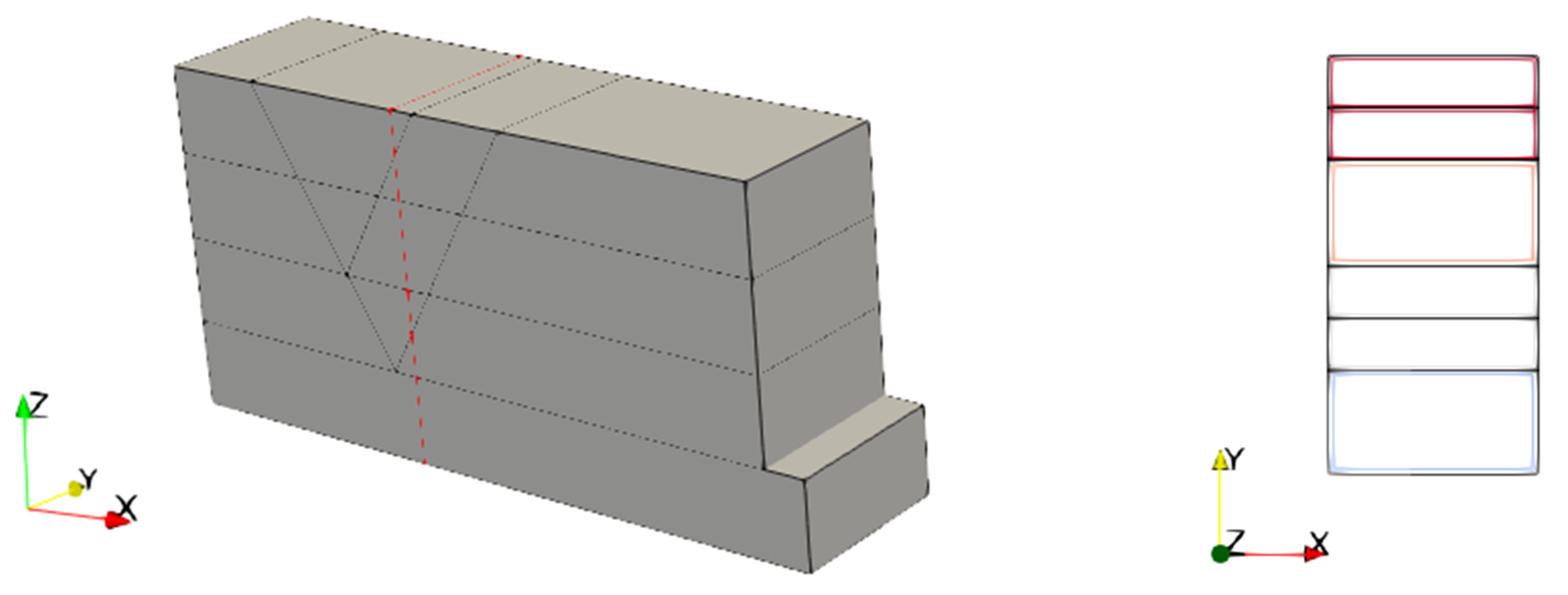GeomSect_001 Case3 Section parallel to plane YZ
The data file for this exercise is located in GeomSect_001/Exercices/Case3/Data. Look for ! TODO text in the datafile and follow the instructions.
In this example the section is performed to a plane parallel to plane YZ by modifying the data as shown below.
Data File |
|
* Geometry_section_surface ! --------------------------------- Section_type "YZ_plane" Reference_location IDM=1 3300.0 Output_level 3 Groups IDM=4 "formation0" "formation1" "formation2" "formation3"
|
1The section type is set to YZ_plane. 2The reference location is set to 3300.0 (X = 3300 m). |
Results
The result files for the project are in directory: GeomSect_001\Case3\Results. Note that the sectioned 2D geometry is oriented within plane XY as 2D problems in ParaGeo must be oriented in that plane. The section at this location intersects 2 faults. Thus formation1 and formation3 (which correspond to groups 2 and 4) appear split in the sectioned geometry.
Sectioning results for Case3. Initial geometry with sectioning plane in red (left). Sectioned geometry (right) with coloured groups to facilitate visualization.
|