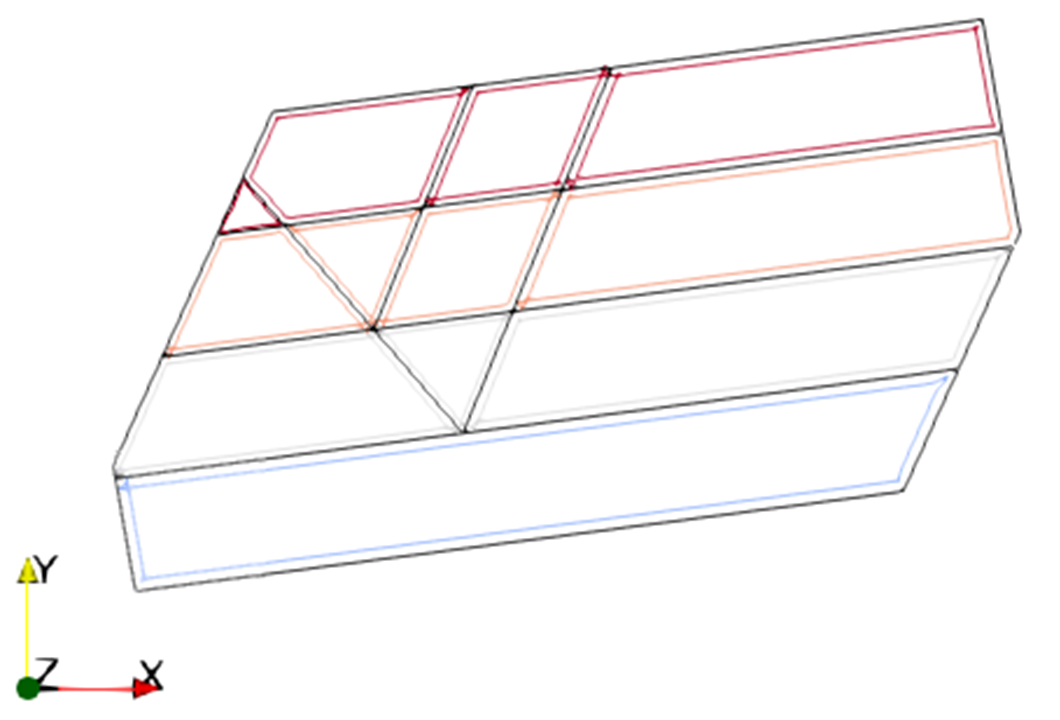GeomSect_001 Case5 Flat inclined section non-parallel to XYZ coordinate system planes
The data file for this exercise is located in GeomSect_001/Exercices/Case5/Data. Look for ! TODO text in the datafile and follow the instructions.
In this example the section plane is rotated to perform a sectioning in a plane non-parallel to any of the XYZ parallel coordinate planes is performed to a plane parallel to plane YZ by modifying the data as shown below.
In the International Society of Biomechanics web page an Excel Spreadsheet developed by Neil Crawford to calculate direction cosines for a X, Y, Z sequential 3D rotation can be downloaded. The instructions are included in the spreadsheet.
Data File |
|
* Coordinate_system NUM=1 ! --------------------------------- Direction_cosines IDM=3 JDM=3 0.9513 -0.2812 -0.1267 0.1677 0.1267 0.9777 -0.2588 -0.9513 0.1677
* Geometry_section_surface ! --------------------------------- Section_type "XY_local" Generation_type "Section" Reference_location IDM=3 4250.0 1000.0 2000.0 Coordinate_system 1 Output_level 3 Groups IDM=4 "formation0" "formation1" "formation2" "formation3"
|
1A coordinate system to describe the rotation for sectioning is defined. In the present case the direction cosines correspond to a sequential rotation of: a.-80º along X axis b.15º along Y axis c.10º along Z axis 2Section_type is set to "XY_local" (flat and initially parallel to XY plane). 3Generation_type is set to "Section" (a .geo file containing the section will be generated). 4Reference location is defined to be at the center of the geometry. 5Coordinate system 1 is assigned to the sectioning in order to rotate the section. |
Results
The result files for the project are in directory: GeomSect_001\Case5\Results. Note that the output section 2D geometry is oriented within plane XY as 2D problems in ParaGeo must be oriented in that plane.
Sectioned geometry with coloured groups to facilitate visualization.
|