Case 1E Plate With Hole (Hole Defined by a Polyline)
In this example the geometry for the hole (see example Case 1B) is defined using a single polyline rather than two quadratic curves. Polylines have the advantage that they can be defined by an arbitrary number of nodes and therefore can represent complex shapes. Currently polylines are treated as faceted lines. This can be seen in the resultant mesh where, due to the approximation of the quarter-circle with too few points (five), the resultant mesh retains the faceted nature of the original polyline. Consequently, when defining polylines an appropriate number of points must be defined in order to represent the desired geometrical complexity.
Data File |
|
* Geometry_surface NUM=1 ! --------------------------------- lines IDM=5 1 2 3 4 5
* Geometry_line NUM=5 ! --------------------------------- line_type 4 points IDM=5 5 8 7 6 1
|
Line 6 is removed from the surface definition
Line 5 is defined as a polyline (Line_type = 4) defined by 5 nodes. Note that the points are defined in order. Line 6 is removed |
The generated mesh is shown below
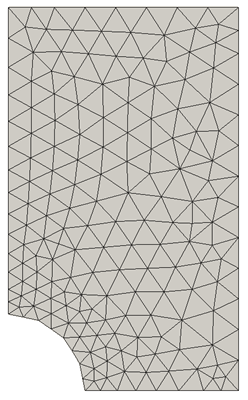
Mesh for Example with the Hole Defined as a Polyline
The data and result files for the project are in directory: mesh_001\Exercises\Case 1E
