Export Data in .CSV For External Processing
Important Note: To export the data in .CSV format ParaView version 5.4.1 (recommended) or older must be used. In more recent versions the exported data format is incorrect with missing values.
Data loaded and processed in ParaView may be exported as .CSV format for external processing (e.g. with Excel or any other spreadsheet software). To do that follow the steps below:
1.Select the dataset in the Pipeline browser and perform an Extract Block filter leaving active the groups for which you want to export the data.
2.If you wish to process the data before exporting you can apply any filter you need (e.g. if you apply a Calculator filter to compute new variables such as effective stress ratios then you will be able to export the data from the Calculator including the new calculated variables).
3.Click on the + button at the top left of the Display View Window to add a new Layout and select "Spreadsheet View".
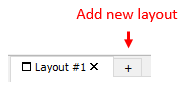
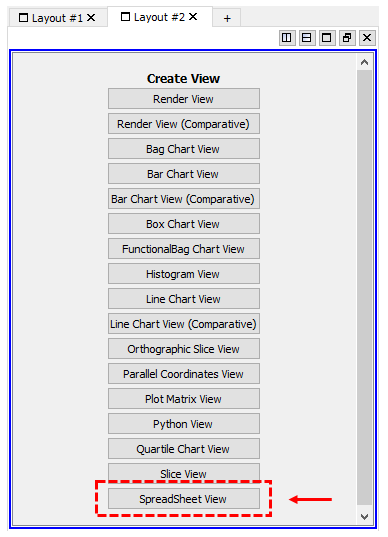
Add new layout button and new layout view options
4.At the top of the Display View select the Dataset that is shown (the one to be exported) and the variable type you wish to display and export (Nodal/Point or Element/Cell).
5.Click the Export button.
6.If you wish to deactivate some variables so they are not exported to the .CSV file you can toggle each variable visibility by clicking the Variable Visibility button indicated below and then check the box "Filter Columns by Visibility" on the pop up window that will appear after clicking the Export button.
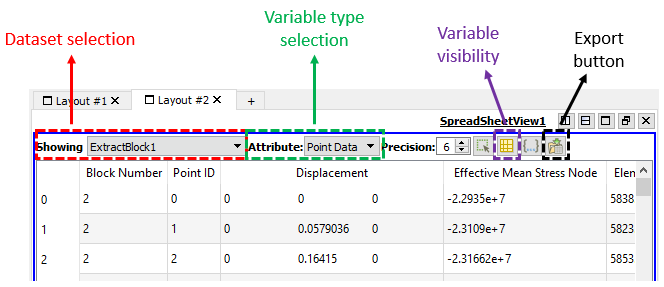
Buttons and selection menus at the top of the Display View Window
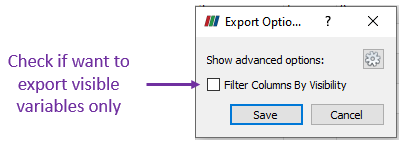
Pop-up window
