Cell Data to Point Data
Plot files may only contain discrete element data. In ParaView we have an option to calculate nodal averaged values from element data using the Cell Data to Point Data filter. To do this:
1.Select the dataset containing the element data in the Pipeline Browser. In the example below the this corresponds to ParaView_001.xmf
2.Click on ParaView menu Filters/Alphabetical/Cell Data to Point Data
3.Click on ![]() button below the pipeline browser. A new dataset containing both element data and averaged nodal data will be displayed in the Pipeline Browser (In the picture below it is named CellDatatoPointData1).
button below the pipeline browser. A new dataset containing both element data and averaged nodal data will be displayed in the Pipeline Browser (In the picture below it is named CellDatatoPointData1).
4.Now we can select nodal data to be plotted in the variable selection drop down menu. Note that variables with ![]() icon are element variables whereas variables with
icon are element variables whereas variables with ![]() icon are nodal averaged variables.
icon are nodal averaged variables.
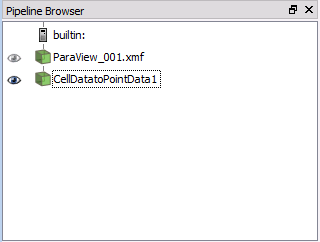
Pipeline Browser after applying the Cell to Point Data filter
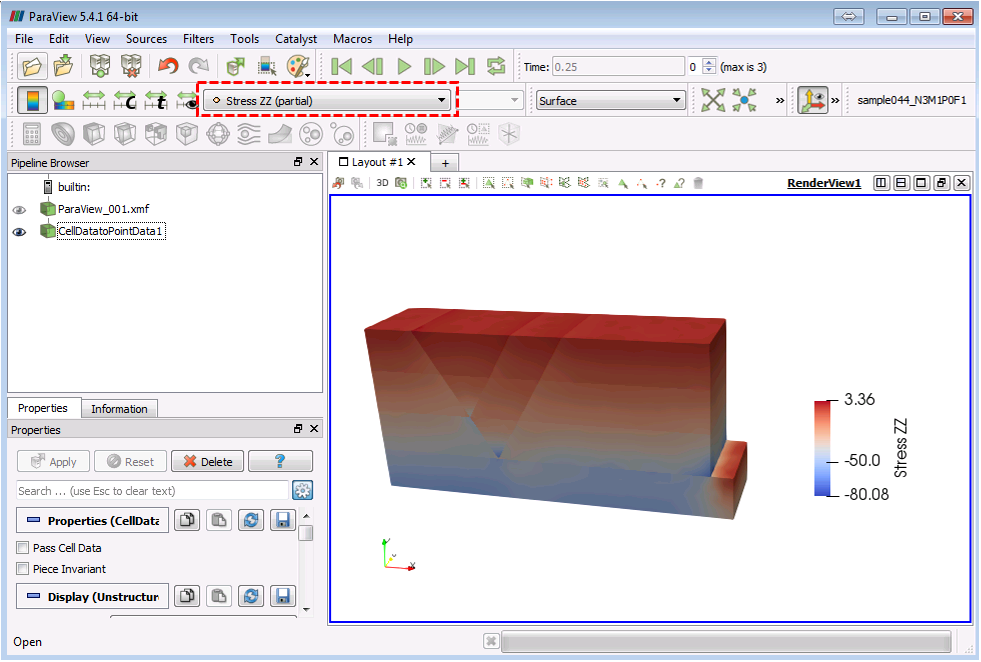
ParaView screen with selectable nodal data.
