Clip
The clip filter allows clipping on the model using different geometric shapes (plane, box, sphere, cylinder or scalar). Here only a plane clip will be discussed as it is the most common clip operation. Other clips work in a similar manner. To perform a clip:
1.Select the dataset we want to perform the clip on in the Pipeline Browser
2.Click on the ![]() icon from the task bar or Filters/Alphabetical/Clip
icon from the task bar or Filters/Alphabetical/Clip
3.Define the plane origin and the plane normal vector to define the clipping plane (see picture below). The clipping plane is shown on the display view.
4.Click on ![]() . Now the model is displayed with a clip according to the defined clipping plane.
. Now the model is displayed with a clip according to the defined clipping plane.
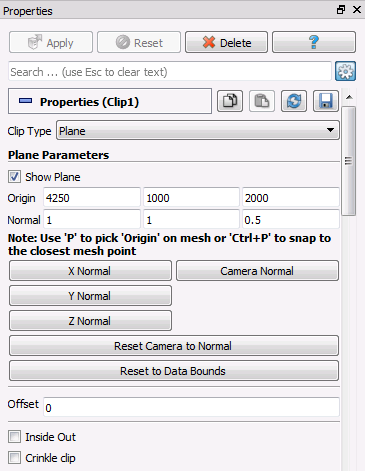
Clip filter properties menu
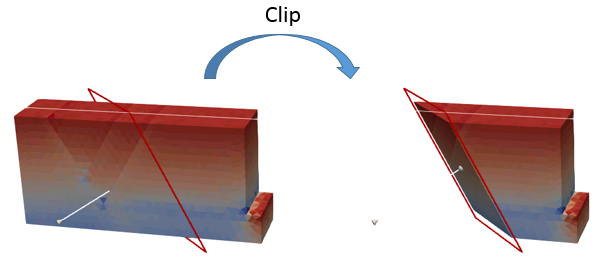
Model before and after Clip filter
