Transform
The Transform filter allows displacement, rotation or scaling on a dataset. This may be useful when we wish to visualize data with some degree of vertical exaggeration for example. To perform a Transform filter:
1.Select the dataset in the Pipeline Browser.
2.Go to Filters/Alphabetical/Transform
3.Define the transformation in the properties menu.
4.Click on ![]() .
.
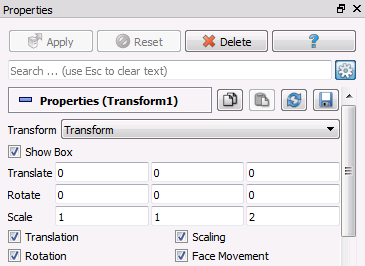
Transform filter properties menu. Properties defined to apply a scaling factor of 2 in the vertical direction.
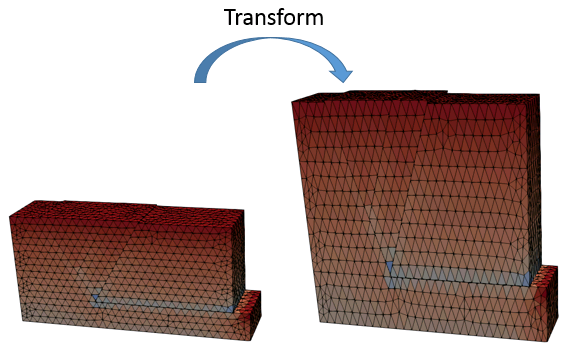
Model before and after Transform filter applying a scaling by a factor of 2 in the vertical direction
