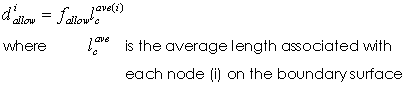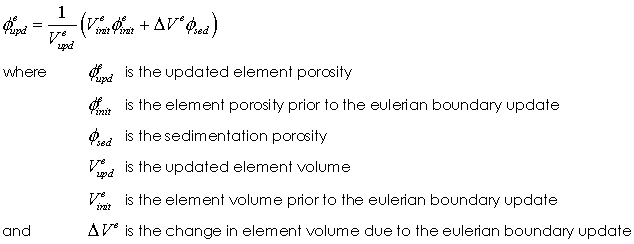Prescribed_boundary_data
Data Structure: Prescribed_boundary_data |
|
Description |
Boundary surface definition data |
Usage |
Prescribed_boundary_data NUM=ival where ival is the data structure number |
Description |
Overview The Prescribed_boundary_data structure is used to define a special prescribed displacement boundary condition where either: Lagrangian Description The geometry of the model is prescribed to be located on a rigid boundary surface; e.g. the basement geometry. The advantage of this load type is that the rigid boundary surface may be assigned a prescribed movement corresponding to the evolution of the sediment independent of the model geometry; e.g. differential uplift, fault offset, etc. This type of differential displacement would be difficult to apply directly to the model due to the changing mesh topology; e.g. continuous remeshing that is used to accommodate the large deformations. The facets of the part geometry remain unchanged, however, by remeshing operations.
Eulerian Description The material is free to move relative to the boundary surface and material is continuously added or removed from the model, so the model domain is consistent with the boundary surface geometry. This option is used for example to define sedimentation or erosion processes in a geomechanical analysis.
The prescribed boundary loading is defined by: •Defining the rigid boundary surface using the boundary surfaces data structures (see Part_geometry_set ). •Assigning the rigid boundary to specific geometry entities using the Boundary_surface_data data structure. The entities may be defined as a list of lines (2-D) or surfaces (3-D) or by a sediment horizon. •Defining a boundary movement (if required) via the Part_geometry_update and Boundary_surface_update data structures (in conjunction with a Time_curve to define the displacement rate).
Notes •One Prescribed_boundary_data structure is defined for each boundary surfaces set. •When a Lagrangian prescribed boundary is assigned to geometry lines (2-D) or surfaces (3-D) these entities should not be prescribed support conditions using Support_data or Prescribed displacement loading via Global_loads.
|
| Name Name of the prescribed boundary set |
Usage |
||||
|
||||
Description |
||||
Name of the prescribed boundary set (Maximum 32 characters).
|
| Sediment_horizon Name of sediment horizon to be assigned to the boundary |
Usage |
||||
|
||||
Description |
||||
Name of the sediment horizon to be assigned to the boundary (Maximum 32 characters).
Notes •Either Sediment_horizon or Geometry_set should be defined to identify the facets of the model that will be prescribed.
|
| Part_geometry_set Name of part geometry to be assigned to the boundary |
Usage |
||||
|
||||
Description |
||||
Name of the part geometry set to be assigned to the boundary (Maximum 32 characters). The part geometry data defines the geometry of the boundary surface and is defined using the Part_geometry_set .
Notes •Either Sediment_horizon or Geometry_set should be defined to identify the facets of the model that will be prescribed.
|
| Geometry_set Name of the geometry set to be assigned to the boundary |
Usage |
||||
|
||||
Description |
||||
Name of the geometry set containing lines (2-D) or surfaces (3-D) that defines the boundary surface.
|
| Lines List of lines on the boundary surface |
Usage |
|||||||||||||||
|
|||||||||||||||
Description |
|||||||||||||||
List of geometry lines of the model that define the boundary surface.
|
|||||||||||||||
| Surfaces List of surfaces defining the boundary surface |
Usage |
|||||||||||||||
|
|||||||||||||||
Description |
|||||||||||||||
List of geometry surfaces of the model that define the boundary surface.
|
|||||||||||||||
| Time_curve Time curve name or number |
Usage |
||||
|
||||
Description |
||||
Time curve associated with the prescribed motions of the part geometry surface. If a time curve is specified then Part_nodal_update should also be specified to define the prescribed displacement of the part geometry surface. If Time_curve is not specified then the boundary surface will be static.
|
| Boundary_type Type of boundary surface (Lagrangian or Eulerian) |
Usage |
||||
|
||||
Description |
||||
The valid options belong to two classes of boundary surface: •"Lagrangian" where the mesh nodes on the boundary remain fixed to the boundary. In this case movement of the boundary distorts the mesh. This option is used for example to define the basement geometry in a geomechanical analysis. •"Eulerian" where the mesh is free to move relative to the boundary surface and material is continuously added to or removed from the model so that the model domain is consistent with the boundary surface geometry. This option is used for example to define sedimentation or erosion processes in a geomechanical analysis.
The valid options are: • "Lagrangian" - Standard case with mesh fixed to boundary (Default) • "Deposition" - Eulerian deposition only boundary (entry) where material is added if required • "Erosion" - Eulerian erosion only boundary (exit) where material is removed if required • "Combined" - Eulerian combined deposition/erosion boundary (entry/exit) • "MoveToSurface" - To translate a "Lagrangian" boundary to a part geometry surface over a control step
|
| Lagrangian_algorithm Type of Lagrangian boundary surface |
Usage |
||||
|
||||
Description |
||||
The available Lagrangian_algorithm methods are: • "Prescribed" - The model nodes are constrained to remain at their initial locations on the boundary surface • "Normal" - The model nodes are constrained to remain on the boundary but can translate tangentially • "X_dir" - The model nodes are constrained only in X direction ("MoveToSurface" only) • "Y_dir" - The model nodes are constrained only in Y direction ("MoveToSurface" only) • "Z_dir" - The model nodes are constrained only in Z direction ("MoveToSurface" only) • "Preserve_length" - Preserve the length of the facets at the start and end of the move operation (2D only) • "Dummy" - Dummy boundary, no constrain, no movement
|
| Eulerian_update_frequency Update frequency for Eulerian boundary check |
Usage |
||||
|
||||
Description |
||||
Number of steps between each Eulerian update check (Default 10). This is used to reduce the number of unnecessary boundary update checks and is dependent on the expected rate of deformation in the analysis.
|
| Eulerian_automatic_update Automatic frequency Eulerian update flag |
Usage |
||||
|
||||
Description |
||||
Flag to automatically compute the number of steps between each Eulerian update check. Valid values are: • 0 - Use fixed frequency check specified via Eulerian_update_frequency • 1 - Use automatic frequency check (Default)
|
| Eulerian_displacement_factor Displacement factor for Eulerian boundary nodes |
Usage |
||||
|
||||
Description |
||||
Allowable displacement factor ( fallow) of any node from the Eulerian boundary before an Eulerian update is performed. If the displacement of any node (i) exceeds the allowable displacement for that node then an update is performed. The allowable displacement for the node is evaluated as:
Notes •The default value of fallow is 0.1.
|
| Eulerian_algorithm Type of nodal update for Eulerian Deposition/Erosion |
Usage |
||||
|
||||
Description |
||||
The Eulerian algorithms ensures that the boundary remains on the surface by applying a geometry correction algorithm. Either an exact or projection method of Eulerian update may be specified: • "Exact" - where each node is updated to the original position on the boundary surface • "X_dir" - where each node is projected in the X direction to the boundary surface • "Y_dir" - where each node is projected in the Y direction to the boundary surface • "Z_dir" - where each node is projected in the Z direction to the boundary surface (3-D Only) • "Normal" - where each node is returned to the surface by normal projection (Default)
Notes •In the majority of cases the "Exact" update should be used as it is computationally less expensive than the normal projection and will provide similar performance. •A projection method is required where the size of the boundary surface changes throughout the analysis; e.g. in a geomechanical analysis with lateral shortening/extension. In this case the "Exact" algorithm would not update the boundary nodes to the desired location.
|
| Sedimentation_flag Defines that the added material for Eulerian boundary is due to sedimentation |
Usage |
||||
|
||||
Description |
||||
The Sedimentation_flag specifies that the material added to the model through an Eulerian boundary surface is due to a sedimentation process; i.e. the new material is considered to have the depositional reference porosity specified on the Material_data structure. When specified, the porosity of the elements with increased volume is updated using the equation
Valid values of the sedimentation flag are: • 1 - Material added due to sedimentation with reference porosity of deposited material • 0 - Material added with the current porosity of the elements adjacent to the surface (default)
Notes •If the Sedimentation_flag keyword is not specified newly added material has the same porosity as the existing sediment. This is typically the case where material is entering the model through a side-boundary.
|
| Sedimentation_porosity Porosity of material added to the model for Eulerian boundary |
Usage |
||||
|
||||
Description |
||||
Sedimentation_porosity may be optionally used to specify the porosity of the material entering the model. When specified the porosity of the elements with increased volume is updated using the equation
Notes •If the Sedimentation_porosity is not specified it is set by default to the reference porosity of the material adjacent to the boundary (defined in the corresponding Material_data structure). •The Sedimentation_flag keyword must be set to 1 to activate the sedimentation process.
|
| Eulerian_output_frequency Frequency for output of Eulerian update information to log file |
Usage |
||||
|
||||
Description |
||||
Frequency for output of Eulerian update information to log file; i.e. output is performed every n steps where n = Eulerian_output_frequency (Default: 0 - no output)
|
| Search_tolerance Search tolerance for normal distance check for Eulerian boundary |
Usage |
||||
|
||||
Description |
||||
The tolerance for the normal distance between a mesh node and the part geometry surface. If the mesh node is outside the tolerance for a facet then the facet will not be considered. The default value is 0.50 (50%) of the facet length. Generally this value is appropriate, but if the distance between the mesh nodes and the part geometry surface is large in the initial configuration a larger value may be required.
|
| Reference_coordinates Reference coordinates for move to surface type "Preserve_length" |
Usage |
|||||||||||||||
|
|||||||||||||||
Description |
|||||||||||||||
Reference coordinates for move to surface type "Preserve_length" (2D only). Only the X-ordinate is required.
|
|||||||||||||||
| Edge_element_fixity_flags List of edge element fixity flags |
Usage |
|||||||||||||||
|
|||||||||||||||
Description |
|||||||||||||||
Allows special boundary conditions to be applied to the elements adjacent to the start and end facets of the boundary in 2-D. This may be necessary where the end of the prescribed boundary intersects the footwall of a fault as the local stresses in this region may be poorly approximated which in some cases may lead to instability. Valid values are:
• 0 - No edge fixity model (default) • 1 - Make the adjacent element elastic (generally by increasing the pre-consolidation pressure)
|
|||||||||||||||
| Search_type Defines the search algorithm for identifying nodes on the part boundary |
Usage |
||||
|
||||
Description |
||||
Defines the search algorithm for identifying nodes on the part boundary. Valid values are: • 1 - Simple search algorithm (default) • 2 - Search algorithm for faulted structures
|