Processing Software
ParaGeo uses input datafiles in which the problem to be solved is defined. The code is launched using the Windows command prompt (cmd) and the results are outputted to a series of different output files comprising plot files, history files, geometry files, etc. Note that the results will be outputted to the same folder to which the input data file is read.
Additional software is required/recommended for both comfortable editing of the input datafiles and reading and post-processing of the results. Notepad ++ is recommended for editing of the datafiles and ParaView is mandatory for post-processing of the results together with Excel (or similar) sheets.
Notepad++
Notepad++ is a free source code editor and standard Notepad replacement that supports several languages. It has several advantages over the standard Windows Notepad including:
•Syntax Highlighting and Syntax Folding which can be user defined. This makes the editing of datafiles more user-friendly than in the standard Notepad.
•Multi-View with the datafiles being organized in tabs.
•Zoom in and Zoom out for a comfortable font size display
It can be downloaded from https://notepad-plus-plus.org/download/v7.4.2.html
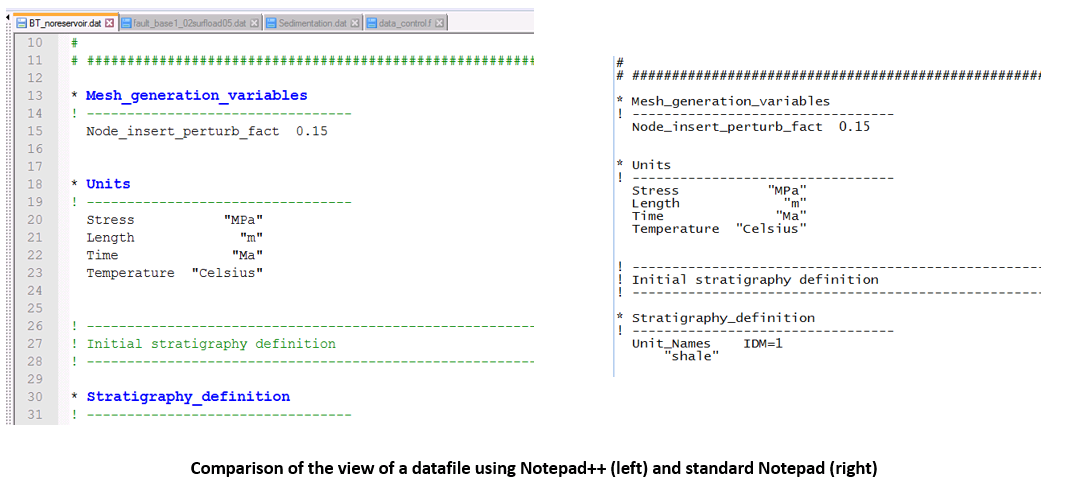
ParaView
ParaView is an open-source, multi-platform data analysis and visualization application. It is the primary post-processing tool for ParaGeo 2D and 3D models. Commonly used operations include:
•Visualization of both element based and node based contour plots of any ParaGeo output variable.
•Visualization of deformation by display of the material grids.
•Visualization of an animation of the evolution of any variable on the system.
•Calculate new variables which are functions of the ParaGeo output variables and display the contour plots.
•Plot of data over a line (2D and 3D) or surface (3D) intersecting the model domain.
It can be downloaded from https://www.paraview.org/download/
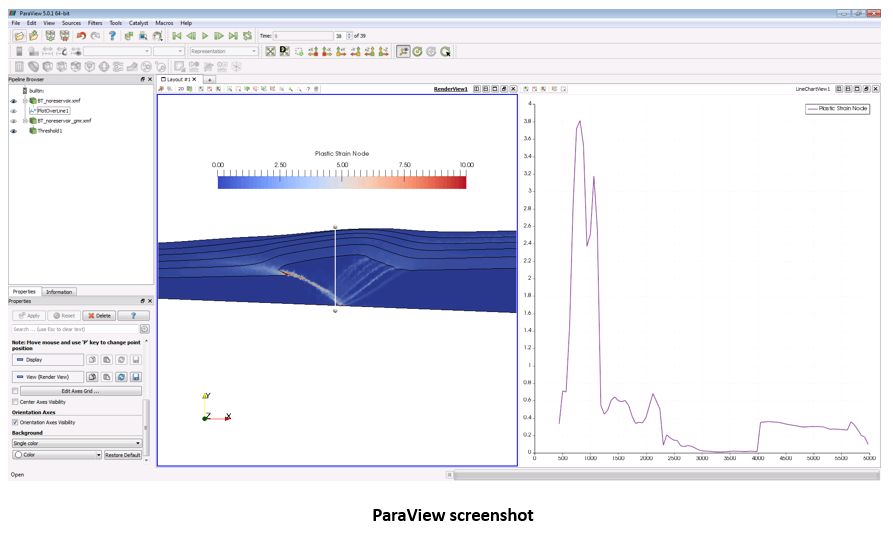
MATINA
MATINA is a software property of Three Cliffs Geomechanical Analysis. It is a powerful and user friendly ParaGeo Pre and Post processor and Material database manager. Its main features include:
•Customizable templates for quick ParaGeo model definition which facilitate the creation of some type of models that might be defined quite often (e.g. 1D basin column sedimentation, single element basin burial history model, etc).
•Material Database with guided workflows that help the user in material properties definition suitable for application in either ParaGeo, Elfen and Abaqus finite element models.
•Experimental templates for importing and editing raw experimental data. The templates include the automatic detection of some material properties (e.g. Young's Modulus, Poisson's Ratio) and allow for calculation of material parameters through user graphical interaction.
•Workflow-guided validation templates that in conjunction with imported and edited experimental data facilitate the back analysis of material properties.
•Geological data pre-processing that facilitate the definition of the sedimentation data for 1D basin column sedimentation models.
•Graphing tools for plotting data and results.
•Dynamic manual and help pages that are updated as the user performs different operations to provide instant guidance.
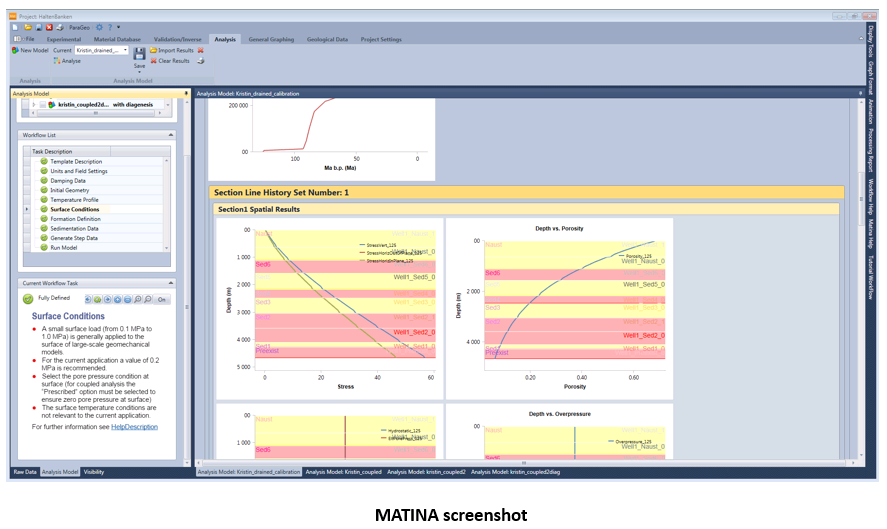
Excel or similar Spreadsheet software
A spreadsheet based software is useful for post processing history data (e.g. point history data, global history data, etc). Files to be processed with a spreadsheet have extension .hdf and importing Comma Separated Value operation is needed in the spreadsheet software.
WinMerge
WinMerge is a tool for differencing and/or combining datafiles and directories. The software shows and highlights the differences between two input datafiles so it may be useful to easily keep track of changes of different versions of ParaGeo model datafiles.
It can be downloaded in http://winmerge.org/about/?lang=es
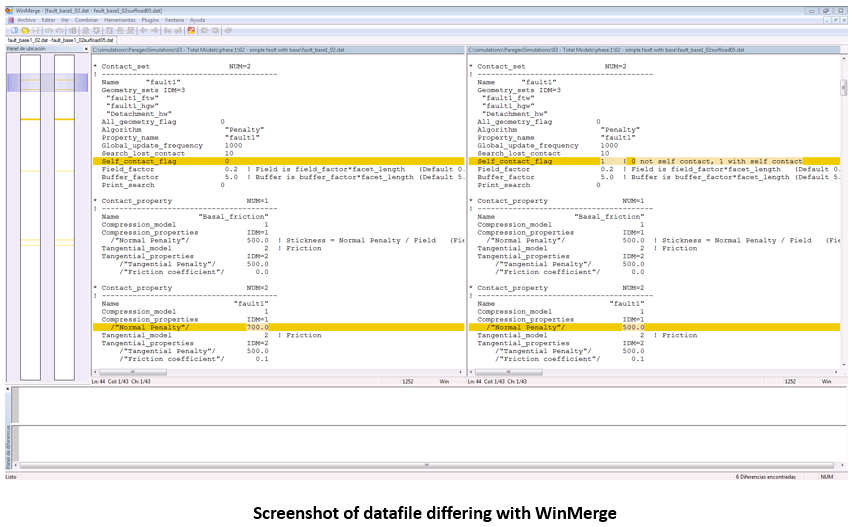
HDFView
HDFView is a freeware tool that allows inspecting and editing of data in hdf formats (e.g. ParaGeo .geo files).
It can be downloaded from https://www.hdfgroup.org/downloads/hdfview/
