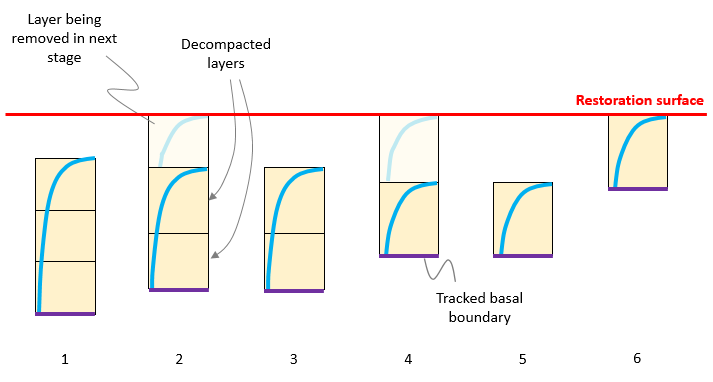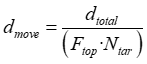Restoration_data
Data Structure: Restoration_data |
|
Description |
Defines the Restoration data for a geomechanical analysis |
Usage |
Restoration_data NUM=ival where ival is the data structure number |
Description |
Overview Restoration data must be defined to perform a geomechanically based restoration analysis. The principal data defined is the target restoration surface and optionally a time curve for applying the restoration displacements.
Notes •The geometry surface for each restoration step will be automatically identified from the Stratigraphy_data •By default the current top layer will be removed from the model prior to the restoration step. This may be suppressed by setting the Operation_type to "Translate" for the first control stage.
|
| Restoration_surface Name of part geometry that defines the restoration surface |
Usage |
||||
|
||||
Description |
||||
Specifies the name of the part geometry that defines the restoration surface.
|
| Operation_type Type of restoration operation to be performed |
Usage |
||||
|
||||
Description |
||||
Defines the type of restoration operation to be performed during the current control step. By default Restoration_data is specified once and in each control step the current top stratigraphy unit will be removed and then the new top surface will be translated to lie on the restoration surface. Alternatively, Restoration_data can be specified for every control step with a specific operation to be performed. The valid operation types are: • "None" - No displacement or deactivation operation • "Translate" - Move the current top surface to lie on the restoration surface (first restoration step only). The top stratigraphy unit won't be removed. • "Restore" - Deactivate current top surface and displace the new top surface to the restoration surface • "Deactivate" - Deactivate the current top surface with no displacement • "Topology_update" - Perturb the top surface topology to relax vertical stresses
Notes •Operation_type "Translate" on the first control step followed by Operation_type "Restore" on the remaining control steps will provide results similar to having "Restore" in all control steps except that the first top surface is also translated to the restoration surface in the former case.
|
| Decompaction_type Type of decompaction |
Usage |
||||
|
||||
Description |
||||
Defines the type of decompaction. The valid decompaction types are: • "None" - No decompaction • "Continuous" - Continuous decompaction through out the step defined by the Time_curve or the Decompaction_time_curve • "Top_layer" - Continuous decompaction through out the step defined by the Time_curve or the Decompaction_time_curve. The lower layers are decompacted using the depth below the base of the top formation. (recommended for maximizing consistency between restoration and forward model).
Notes •Lets consider a model with a simple column geometry in 2D (see picture below). •During restoration the location of the basal boundary at a given end of restoration stage is governed by the location of the restoration surface and the thickness of the overlying layers which in turn is controlled by their compaction state. •The kinematics of the basal boundary during restoration are used to define the basal boundary kinematics in the forward model (reverse sense compared to restoration). •During forward modelling the accommodation space / thickness for a layer to be deposited (space between current top surface and sedimentation horizon) is controlled by the basal displacement and the compaction state of the layers. Hence, in order to maximize consistency in layer thicknesses between restoration and forward simulation is important to keep the compaction state consistent. The vertical decompaction model "Top_layer" aims to address that. •In the figure below a schematic restoration of 3 layers has been used to illustrate that. State 1 is the initial state, states 2, 4 and 6 illustrate the end of the three restoration stages and states 3 and 5 illustrate intermediate states at the begining of a restoration stage when the top formation is deactivated before any displacement nor decompaction is applied. •From state 1 to 2 a translate operation with decompaction is performed. Note that the top layer already follows the Normal Compaction Trend (NCT) at state 1. During such restoration stage (from 1 to 2) the layers below the top layer are decompacted to the NCT with the depth being calculated from the base of the top formation. •In the next restoration stage top layer is removed (from 2 to 3) and the translate and decompaction operation for the remaining layers is performed (from 3 to 4). •Then same operations are repeated for the next layer from 4 to 5 and from 5 to 6. •Note that in the forward sense from 6 to 5 the accommodation space for the first layer to be deposited is generated. Then from 5 to 4 the first sedimented layer is deposited. Before the initial layer compacts due to the weight of the deposited layer its porosity trend follows the NCT which is consistent whit the corresponding restoration state. Thus with this model consistency between restoration and forward model is maximized.
|
| Time_curve Time curve name or number |
Usage |
||||
|
||||
Description |
||||
Specifies the time curve, by name or number, to be assigned for prescribed motions during the restoration step. If not specified a default time curve will be created where the restoration displacements will be prescribed over the duration of the restoration step using an s curve. If a time curve is specified it will be automatically scaled so that the magnitude at the end of the step is 1.0.
|
| Time_curve_number Time curve number |
Usage |
||||
|
||||
Description |
||||
Specifies the number of the time curve to be assigned for prescribed motions during the restoration step. If not specified a default time curve will be created where the restoration displacements will be prescribed over the duration of the restoration step using an s curve. If a time curve is specified it will be automatically scaled so that the magnitude at the end of the step is 1.0.
|
| Decompaction_time_curve Decompaction time curve name or number |
Usage |
||||
|
||||
Description |
||||
Specifies the time curve, by name or number, to be assigned for performing the decompaction during the restoration step. If not specified a default time curve will be created where the decompaction is performed over the duration of the restoration step following an s curve shape. If a time curve is specified it will be automatically scaled so that the magnitude at the end of the step is 1.0
|
| Decompaction_time_curve_num Decompaction time curve number |
Usage |
||||
|
||||
Description |
||||
Specifies the number of the time curve to be assigned for performing the decompaction during the restoration step. If not specified a default time curve will be created where the decompaction is performed over the duration of the restoration step following an s curve shape. If a time curve is specified it will be automatically scaled so that the magnitude at the end of the step is 1.0
|
| Depth_update_frequency Frequency for update of depth during restoration and decompaction |
Usage |
||||
|
||||
Description |
||||
Defines the frequency (in number of time steps) for update of the depth (default every 50 time steps). Due to the small time step necessary for the explicit solver the current depth generally does not need to be updated every time step.
|
| Move_to_surface_type Model for enforcing compatability of the current top surface and the restoration surface. |
Usage |
||||
|
||||
Description |
||||
Model for enforcing compatibility of the current top surface and the restoration surface. Valid values are: • "Vertical" - Prescribed vertical displacement from top surface nodes to the restoration surface (displacement in horizontal direction is free) • "Bed_length" - Fully prescribed displacement on top surface to preserve bed-length
• "Vertical" - Prescribed vertical displacement from top surface nodes to the restoration surface (displacement in horizontal direction is free)
|
| Pin_coordinates Pin coordinates for \k1 Move_to_surface_type "Bed_length" |
Usage |
|||||||||||||||
|
|||||||||||||||
Description |
|||||||||||||||
Pin coordinates for Move_to_surface_type "Bed_length". For 2D simulations only the X-ordinate is required. In case that there is a Pin boundary, X-ordinate for Bed_length must coincide with X-ordinate of the Pin boundary.
|
|||||||||||||||
| Bed_length_constraint_type Model for controlling the bed-length of the top surface during a restoration step |
Usage |
||||
|
||||
Description |
||||
Model for controlling the bed-length of the top surface during a restoration step. Valid values are: • "None" - No constraint on bed-length (Default) • "Bed_length" - Preserve bed-length; i.e. Move_to_surface_type = "Bed_length" • "Bed_force1" - Force constraint with a maximum tension strength allowing increase in bed length; i.e. the constraint is fully applied in compression limiting shortening of bedding plane facets but the facets can expand in tension.
|
| Bed_length_constraint_data Data for bed-length constraint model |
Usage |
|||||||||||||||
|
|||||||||||||||
Description |
|||||||||||||||
Data for bed-length constraint model. The parameters are dependent on the model
"Bed_length" •No data required
"Bed_force1" For 2D analysis a maximum tension stress model is used: • Location 1 - Stiffness for constraint • Location 2 - Maximum tension stress
For 3D analysis a rotating crack stress model is used: • Location 1 - Stiffness for constraint • Location 2 - Maximum tension stress • Location 3 - Fracture energy
|
|||||||||||||||
| Output_name_convention Flag defining naming convention for output of restoration geometry files |
Usage |
||||
|
||||
Description |
||||
Flag defining naming convention for output of restoration geometry files: • 0 - Append current top stratigraphy unit name (default) • 1 - Append simulation stage number
|
| Deactivation_time_factor Deactivation time curve factor |
Usage |
||||
|
||||
Description |
||||
Specifies the normalized time (relative to the restoration step length) for reduction of the imbalance forces due to deactivation during the restoration step. If not specified a default time curve will be created where the imbalance forces are reduced over the duration of the restoration step ( Deactivation_time_factor = 1.0). Valid values are in the range 0.0 to 1.0.
|
| Fault_tip_type Model for enforcing compatibility of the fault tips on the restoration surface |
Usage |
||||
|
||||
Description |
||||
Model for enforcing compatibility of the fault tips on the restoration surface (no gap allowed on fault tip). Valid values are: • 0 - Do not directly enforce compatibility of fault tip nodes; i.e. compatibility will be enforced by standard contact constraints (Default) • 1 - Directly enforce compatibility of fault tips • 3 - Enforce compatibility using penalty constraint • 4 - Enforce compatibility using penalty constraint with variable stiffness
|
| Fault_tip_properties Properties for fault tip compatibility enforcement model |
Usage |
|||||||||||||||
|
|||||||||||||||
Description |
|||||||||||||||
Properties for fault tip compatibility enforcement model. Data required is model dependent:
"Model 1 - Displacement constraint" •No data required
"Model 3 - Penalty constraint" • Penalty stiff. - Penalty stiffness applied to fault tip nodes
"Model 4 - Penalty constraint" • Penalty stiff. - Penalty stiffness applied to fault tip nodes • Target penetr. fact. - (target penetration = ( fpen) * Facet Length) • Maximum Penalty - Maximum Penalty (Optional - default unset)
|
|||||||||||||||
| Bed_length_gap_nodes List of fault nodes on the restoration surface with preserved gap |
Usage |
|||||||||||||||
|
|||||||||||||||
Description |
|||||||||||||||
Bed_length_gap_nodes can be used to specify a prescribed distance between two nodes on the restoration surface. It is useful when using "Bed_length" control for cases where a Canyon; i.e. free surfaces that are not part of the restoration surface, exist. The data comprises a list of node pairs; e.g. •Node1 Node2
|
|||||||||||||||
| Bed_length_gap_distance Distance for each gap node condition |
Usage |
|||||||||||||||
|
|||||||||||||||
Description |
|||||||||||||||
Preserved distance for each pair of nodes listed in Bed_length_gap_nodes
|
|||||||||||||||
| Spatial_grid_for_tracking Name of basal geometry that defines the spatial grid base |
Usage |
||||
|
||||
Description |
||||
Specifies the name of the basal geometry that the spatial grid will be based on. A spatial grid of "mesh_external" type will be created covering the whole domain and will be used to track the boundaries displacements.
|
| Isopach_output Flag for creating and outputing a isopach surface for forward modelling |
Usage |
||||
|
||||
Description |
||||
To create a isopach surface using current top layer thickness and output to an ASKII file which will be used in forward modelling. Value are: • 0 - No output sedimentation data in isopach format • 1 - Output sedimentation data in isopach format
|
| Isopach_geostatic_set Output geostatic set for forward modelling |
Usage |
||||
|
||||
Description |
||||
Specifies the name of the geostatic set output in the isopach output data for usage during forward modelling
|
| Isopach_material_name Output material name for forward modelling |
Usage |
||||
|
||||
Description |
||||
Specifies the name of the material output in the isopach output data for usage during forward modelling
|
| Isopach_material_file Output material file name for forward modelling |
Usage |
||||
|
||||
Description |
||||
Specifies the name of the material file for isopach output for forward modelling
|
| Isopach_flow_steps Number of coupling flow analysis steps in forward modelling |
Usage |
||||
|
||||
Description |
||||
Specifies the flow field steps if forward simulation is coupling analysis. If this is non zero value then the control is in the coupling format.
|
| Surface_topology_type Top surface topology model type |
Usage |
||||
|
||||
Description |
||||
Defines the top surface topology model type. The valid types are: • "Max_stress" - Use both maximum vertical tension and compression stresses (topology elevation and reduction) • "Max_compression" - Use maximum vertical compression stress (topology elevation only) • "Max_tension" - Use maximum vertical tension stress (topology reduction only)
|
| Surface_topology_data Data for surface topology relaxation |
Usage |
|||||||||||||||
|
|||||||||||||||
Description |
|||||||||||||||
Data for surface topology relaxation. The parameters are dependent on the model type:
"Max_stress" • Location 1 - Maximum allowable compression vertical stress • Location 2 - Maximum allowable tension vertical stress
"Max_compression" • Location 1 - Maximum allowable compression vertical stress
"Max_tension" • Location 1 - Maximum allowable tension vertical stress
|
|||||||||||||||
| Surface_topology_factor Top surface factor controlling the rate of surface topology change |
Usage |
||||
|
||||
Description |
||||
Top surface factor ( ftop (default 0.2)) controlling the rate of surface topology change where the surface movement for each time step ( dmove) is defined as
Where: •( dtotal) is the total evaluated required displacement •( Ntarg) is the target number of time steps for the stage
|
| Topology_update_frequency Update frequency to check displacement for surface topology update algorithm |
Usage |
||||
|
||||
Description |
||||
Update frequency to check displacement for surface topology update algorithm (default 100 steps)
|
| Num_substeps Number of sub-steps to be evaluated for restoration displacement |
Usage |
||||
|
||||
Description |
||||
Number of sub-steps to be evaluated for restoration displacement. The default is a single step ( Num_substeps = 1) so that the displacement in the forward model will be linearly interpolated over the step. If Num_substeps > 1 then piecewise linear interpolation will be used giving more accurate representation if the displacement path is nonlinear (e.g. curved faults)
|
| Substep_update_flag Method for sub-step update (default: load factor) |
Usage |
||||
|
||||
Description |
||||
The substep displacements may be output as a function of either time or load factor, where load factor is computed via the load curve assigned to the restoration step. The default is load factor, which gives a linear ramp in sub-step output even if the load curve is nonlinear (e.g. s curve). Valid values are: • 1 - Load factor, i.e. when the load factor is a multiple of 1/Number of substeps (default) • 2 - Time factor, load factor, i.e. when the time factor is a multiple of 1/Number of substeps
|
| State_reinit_flag State reinitialisation flag |
Usage |
||||
|
||||
Description |
||||
State reinitialisation will initialise the displacement and stress state at the start of a restoration step. Valid values are: • 0 - Do not reinitialise state • 1 - Reinitialise state
|
| Hex_bound_couple_free Hexahedral restoration coupled freedom flag |
Usage |
||||
|
||||
Description |
||||
The hexahedral restoration coupled freedom flag allows automatic generation of coupled freedoms that constrain the vertical lines of nodes to remain vertical (i.e. x and y displacement are coupled). The vertical line geometry sets must be predefined as be named Couple_free_*.The valid values are: • 0 - Do not apply coupled freedoms • 1 - Apply coupled freedoms for each extracted geometry set containing vertical lines of nodes in a HEX model
|
| Spatial_grid_facies spatial grid facies output |
Usage |
||||
|
||||
Description |
||||
Output facies of a sedimentation layer on spatial grid. A spatial grid of "mesh_external" type will be created for a particular sedimentation layer. "Fac" is the only option name used |
| Restoration_datum_flag Flag to determine whether to translate the restoration surface |
Usage |
||||
|
||||
Description |
||||
Restoration_datum_flag may be used to change the location of restoration surface by modifiying its vertical coordinates so that it intersects the current top surface. This is done at the begining of each stage, prior to back-stripping, and may be useful to minimize unnecessary vertical displacements during restoration. Consequently, the vertical displacements in the base for any forward model derived from the restoration (using ParaGeo's R2F workflow) will also be minimized thus reducing the associated dynamics. The update of the restoration surface is performed by moving it vertically the minimum required distance to intersect the top surface at any location. For flat, horizontal restoration surfaces (majority of cases) this will result in the restoration surface being moved to the maximum vertical coordinate of the top surface (but note that this may not be true for inclined and or piece-wise restoration surfaces). An offset may also be optionally defined via Restoration_datum_offset keyword to prevent upward displacements during the forward modelling due to the downward basal displacements occuring in restoration due to decompaction.
Valid values are: • 0 - The restoration surface is fixed • 1 - The restoration surface will be updated
|
| Restoration_datum_output Flag to determine whether to output the restoration surface for each translation |
Usage |
||||
|
||||
Description |
||||
This flag defines whether a .dat file with restoration surface topology is output at the end of each stage. This is useful when Restoration_datum_flag is used to optimize the location of the restoration surface in a HEX model and a forward model using restoration results is going to be run (note that in HEX R2F worflow some forward model data is user-defined by hand, including the sedimentation horizon topology which must be consistent with the restoration surface) Valid values are: • 0 - Not output of a .dat file with restoration surface definition • 1 - Output a .dat file with the restoration surface definition
|
| Restoration_datum_offset Restoration surface offset after translate |
Usage |
||||
|
||||
Description |
||||
This keyword allows to consider an offset to the updated restoration surface when Restoration_datum_flag is set to 1. For example, lets consider a flat restoration surface and a top surface with a maximum vertical coordinate of 200 m. If Restoration_datum_offset is defined to be 300 m then the restoration surface location will be updated so that it is located at 500 m in the vertical axis. By default the value is set to 0. This may be useful to prevent upward displacements during the forward modelling due to the downward basal displacements occuring in restoration due to decompaction.
|