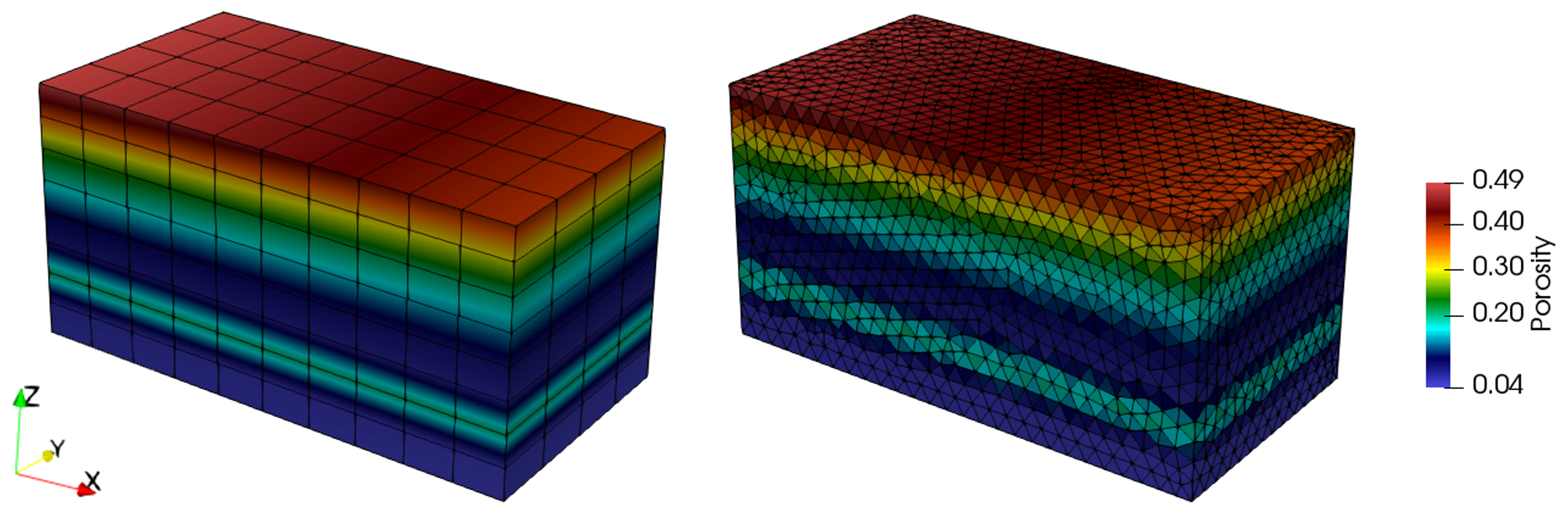Case2 Definition of Grid type 3 equivalent to grid for Case1
The data files for the project are in directory: SpatVar_001\Exercises\Case 2\Data. Look for ! TODO text in the datafile and follow the instructions.
The second example shows how to define the Grid type 3. This type of grid allows to define non-regular grid with different and non constant cell sizes in each direction. However in this case the grid type is changed but the defined grid will be identical to the previous case. To perform this exercise modify the data as shown below. Grid data can be copied from excel file "SpatVar_001_case2.xlsx" .
Include
Data File |
|
* Include ! --------------------------------- Filename "porosity_SpatVar_001_case2.spat"
|
1The included file name should point to the edited .spat file (ending with suffix _case2).
|
Spatial_grid
Data File |
|
* Spatial_grid NUM=1 ! ---------------------------------------- Name "Porosity_Spatial" Type "Grid3" Num_cells_x 10 Num_cells_y 4 Num_cells_z 8 Nodal_variables IDM=2 "Porosity" "P_strnv" Grid_coordinates IDM=3 JDM=495 0 0 0 800 0 0 . . . 8000 4000 4000 Point_values IDM=2 JDM=495 0.05 -0.553652881 0.049 -0.554013553 . . . 0.390672 -0.159889195
|
1The Type is set to "Grid3" 2Only definition of the number of cells in x, y and z directions are required (as opposed to Grid1 which required definition of the grid origin and the cell division size in each direction) 3Grid_coordinates defining the grid points are provided. In order to define a grid identical to case1 grid lets consider constant increments in x, y, z of 800, 1000 and 500 respectively (which where the corresponding cell division sizes in case1) 4Point_values for Porosity and P_strnv are provided
|
Results
The result files for the project are in directory: SpatVar_001\Case2\Results. The results are identical to those for Case1.
Defined spatial grid with porosity values (left). Assigned porosity element values to the model (right).
|