ParaGeo: A THM FEM code
ParaGeo: A Parallel Thermo-Hydro-Mechanical Finite Element Code
Thermo-Hydro-Mechanical modelling
ParaGeo is a Finite Element (FEM) parallel code designed for engineers and scientists who want to solve complex coupled Thermo-Hydro-Mechanical (THM) geological problems. You have freedom in defining which of the three fields will be solved and coupled in the simulations. Thus with ParaGeo you can account for physical and chemical phenomena occurring due to the interaction between two or the three fields in complex geological settings, including:
•Overpressure generation due to disequilibrium compaction and tectonic deformation
•Influence of pore pressure state in the deformational regime
•Change in porosity, permeability, overpressure state and sediment strength due to thermally-controlled kinetic diagenesis reactions
•Natural hydraulic fracture occurrence
•Fault reactivation upon changes in pore pressure and effective stresses
•Change in fluid flow regime along faults upon changes in stress
•Overburden subsidence during reservoir production
•Wellbore stability
•Thermal expansion processes
•Temperature-dependent salt rheology
Coupling is implemented following a staggered approach allowing the use of different time step sizes for the different fields. Both explicit and implicit algorithms are available for the geomechanical field.
ParaGeo may be used for a wide range of engineering and science applications thanks to its advanced and specialized features and flexible workflow including:
•Built-in mesh generator for definition of 2D and 3D meshes
•Capability to import meshes from multiple third party mesh generators
•Wide range of material models to simulate different soil and rock rheology
•Definition of material property dependencies
•Spatial definition of properties via external grids or depth dependent functions
•Diagenesis models
•Adaptive remeshing procedures for large strain problems
•Flexible staged initialization workflows
•Simulation of sedimentation and erosion
•Contact mechanics for geomechanical, fluid flow and thermal fields
•Simulation of fault propagation into newly deposited units
•Sub-modelling workflows
•Multiple types of boundary conditions including rigid surfaces and master-slaves approach
•Geological restoration models
•Parallel architecture to solve multi-million-element problems with flexible weighted automatic domain decomposition approaches
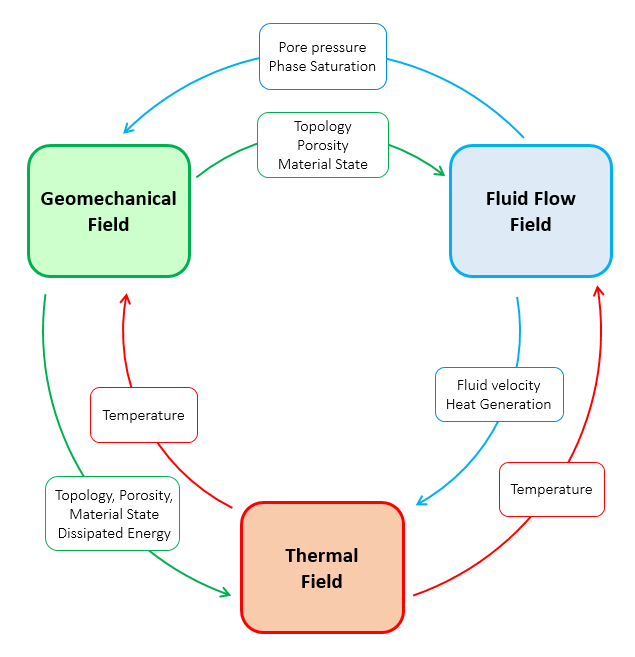
ParaGeo Thermo-Hydro-Mechanical coupling flow chart
ParaGeo Workflow
ParaGeo simulations are defined via input data files organized in data structures defining initial conditions, boundary conditions, property assignments, etc. To facilitate model definition ParaGeo's ecosystem offers flexible workflows for pre and post processing that will adapt to your modelling needs.
Geometry and mesh definition
ParaGeo is a geometry-based code in which the boundary conditions are defined on a geometry entity basis rather than node by node. You may define the model geometry within ParaGeo in a hierarchical manner from geometry points to geometry volumes and then mesh the created geometry using the built-in mesh generator. Several linear and quadratic element formulations are available to define the 2D and 3D meshes.
Alternatively ParaGeo allows to use external mesh generators to define the initial mesh and use its conversion utilities to automatically import the mesh and generate ParaGeo suitable geometry from different commercial and open-source codes such as Hypermesh, GoCAD, Abaqus, Gmsh, etc., with identification and conversion of model boundaries, fault surfaces, stratigraphy horizons and any surface horizon relevant to the model. Furthermore faults and fracture planes defined by single surfaces in the original mesh can be split into two surfaces during mesh to geometry conversion.
In addition ParaGeo encompasses utilities to manipulate and perform operations on the imported geometry facilitating for example definition of sub-models from larger scale models, 2D section model extraction from a 3D model, grid cell sub-division, layer merge and pinch-out, etc.
The Three Cliffs Geomechanical Analysis software MATINA may be also used to automatically convert phase images from thin-sliced-samples into ParaGeo mesh that can be used for micro-scale homogenization simulations. MATINA also provides automatically computed homogenized properties for the simulated sample.
Material characterization
ParaGeo encompasses constitutive models capable of simulating a wide range of sediment rheology such as:
•Isotropic, transverse isotropic and orthotropic linear elasticity
•Poroelasticity
•Critical-state plasticity with hardening (SR4, SR3, Cam-Clay, etc.)
•Drucker-Prager brittle plasticity
•Von-Misses plasticity
•Viscoplasticity
•Diagenesis
•etc
To facilitate material characterisation and calibration of properties you may use MATINA, the Three Cliffs Geomechanical Analysis software designed to accommodate ParaGeo material databases, automatic generation of simulations via pre-defined templates to back analyse pre-loaded experimental data for typical geomechanical and micro-scale experiments and validate material properties, automatic upscale of properties for composite materials, post process ParaGeo results history output, etc. You can store your validated materials and organize them into material data bases and export material files ready to use into your ParaGeo simulations.
Post processing
Results from ParaGeo simulations are output in multiple formats.
Different plot file types are output on a user-defined frequency basis containing data for element and nodal state variables, geometry data, a Lagrangian material grid to track the deformation, etc. The open-source software ParaView is used to visualise, analyse and post-process the output plot files. You can apply a wide range of available filters to post-process your loaded dataset, you can create your custom filters and also develop python scripts for automation.
High frequency output of user-selected variables may be requested at either material point locations, fixed point locations and defined well paths. Such results may be visualised and processed within MATINA which facilitates visualisation of the evolutionary results through display of animations and comparison with data. The results are exported in a comma separated value format and hence can alternatively be opened with any spreadsheet-based software such as Excel.
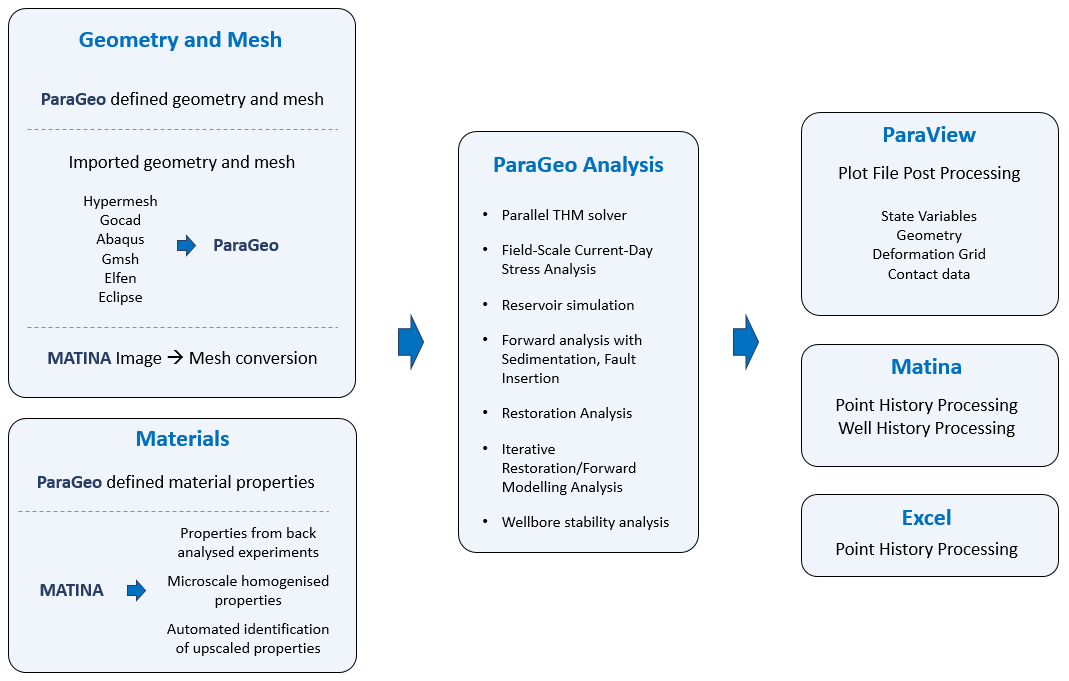
General ParaGeo Workflow
