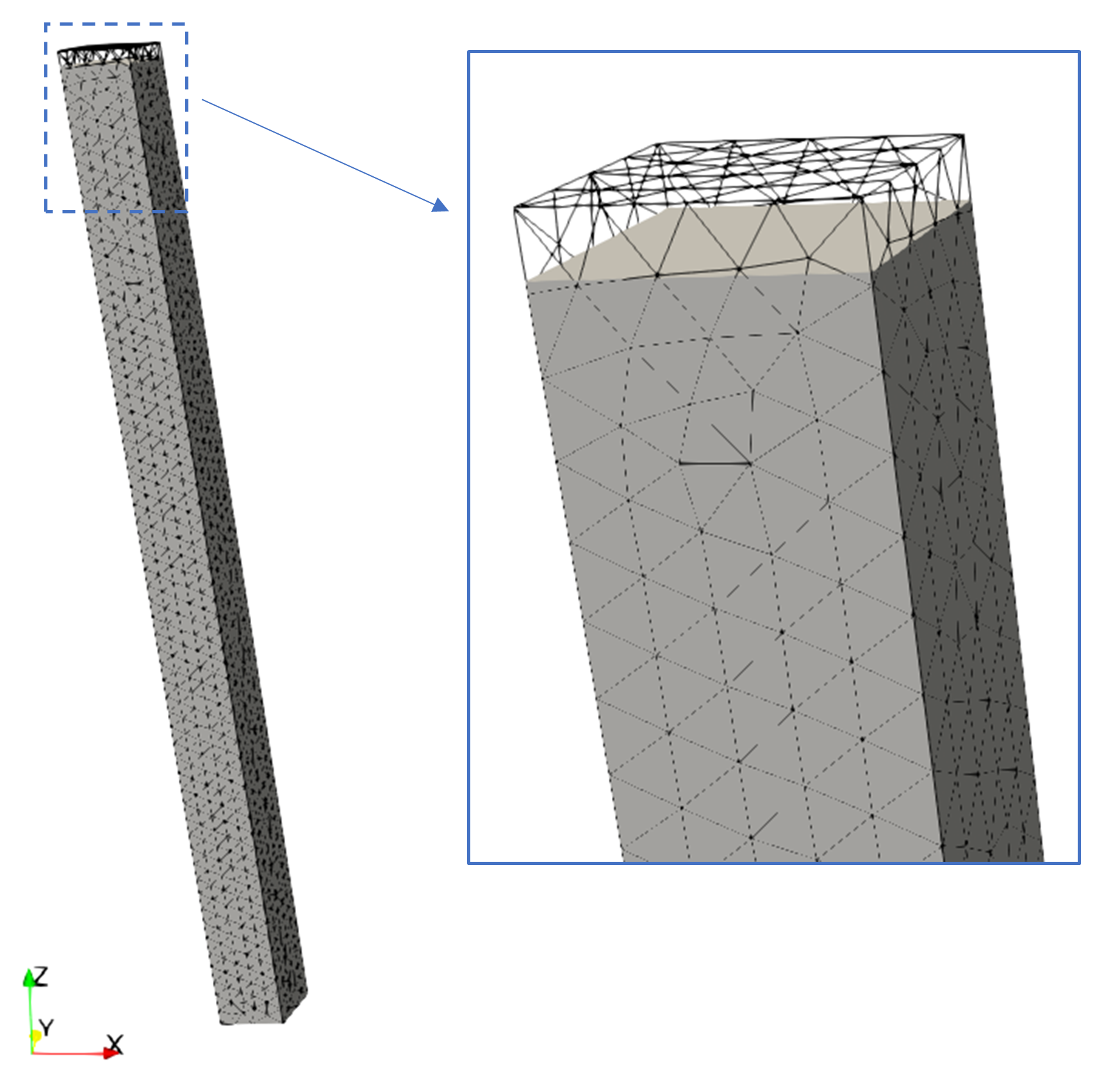Case 3 Displacement reinitialization
In this exercise a displacement reinitialization will be performed after the first geostatic initialization. This is useful in order to achieve a geostatic state with the intact geometry. Displacement reinitialization will be performed by defining an additional control stage in which the keyword displacement_reinit_flag within the Geostatic_control_data structure will be used. Note that a requirement for displacement reinitialization to work is that a Geostatic_control_data structure is also defined in the previous stage. To this end an empty Geostatic_control_data data structure (when defined empty default options are invoked, i.e. identical to not including the data structure) is included in the previous stage.
In order to trigger some displacements during initialization the k0 values from Geostatic_data will be removed so that the stress path during initialization will follow an elastic path. Note that the initial porosity trend prescribed during geostatic initialization corresponds to the Normal Compaction Trend, which is the porosity trend observed under k0 burial and hydrostatic conditions. Therefore if the evolution of horizontal effective stresses change (and therefore the stress path) the expected equilibrium porosity trend may not be identical to the NCT.
The data file for this exercise is located in directory: geost_001\Exercises\Case 3\Data. Look for ! TODO text in the datafile and follow the instructions.
Geostatic_data
Data File |
|
* Geostatic_data NUM=1 ! --------------------------------- Groups IDM=1 "formation0" Porosity_spatial 1 Pore_pressure_distribution "Hydrostatic" Time_curve 100
|
The k0 values for calculation of the horizontal stresses during geostatic initialization are removed from the Case1 Geostatic_data. |
Geostatic_control_data and Control_data
Data File |
|
* Geostatic_control_data ! --------------------------------------
* Control_data ! -------------------------------------- Control_title "init_0" Duration 1.0 Solution_algorithm 4 Maximum_number_time_steps 100000 Initial_time_increment 0.005 Maximum_number_iterations 5000 Factor_critical_time_step 0.6 Screen_message_frequency 10 Output_frequency_plotfile -1 Output_time_plotfile 0.2 Output_frequency_restart -1 Output_time_restart 0.0
* Geostatic_control_data ! -------------------------------------- Displacement_reinit_flag 1
* Control_data ! -------------------------------------- Control_title "disp_reinit" Duration 1.0 Solution_algorithm 4 Maximum_number_time_steps 100000 Initial_time_increment 0.005 Maximum_number_iterations 5000 Factor_critical_time_step 0.6 Screen_message_frequency 10 Output_frequency_plotfile -1 Output_time_plotfile 0.2 Output_frequency_restart -1 Output_time_restart 0.0
|
1An empty Geostatic_control_data structure (i.e. default options) is added before the first geostatic stage (compulsory for displacement reinitialization in next stage). 2An extra control stage with displacement reinitialization is added. The keyword displacement_reinit_flag is set to 1 in order to perform displacement reinitialization.
Solid color shows the column geometry after first geostatic initialization stage. Mesh shows geometry column after displacement reinitialization stage. |
The result files for the project are in directory: geost_001\Exercises\Case 3\Results