Mesh_002 3D Unstructured Mesh Generation
The present tutorial example aims to demonstrate the fundamentals of 3D unstructured mesh generation within ParaGeo. In this tutorial specific topics covered are:
1.Generate an unstructured mesh and export it into a .geo file that later can be read by the simulation data file
2.Definition of target element sizes on geometry entities
3.Usage of mesh regions to define element sizes
4.Usage of adaptivity for more flexibility in defining different element sizes
In should be noted that the optimal approach is often to generate the mesh in an external mesh generator (e.g. Gmsh, Hypermesh) and then convert the mesh into ParaGeo format given the extra flexibility offered by such mesh generators and the convenience of the corresponding graphical user interface (see tutorial Gmsh_002 ). However in the present tutorial the basics of 3D unstructured mesh generation in ParaGeo will be presented for those cases in which ParaGeo is the selected mesh generation tool (in such case usage of adaptivity is recommended for more flexibility). To this end a simple cube geometry will be used.
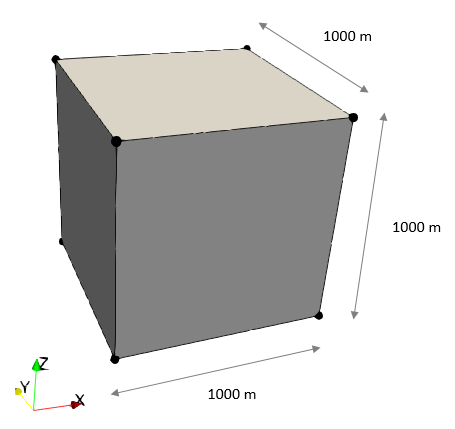
Geometry used to demonstrate 3D unstructured mesh generation
