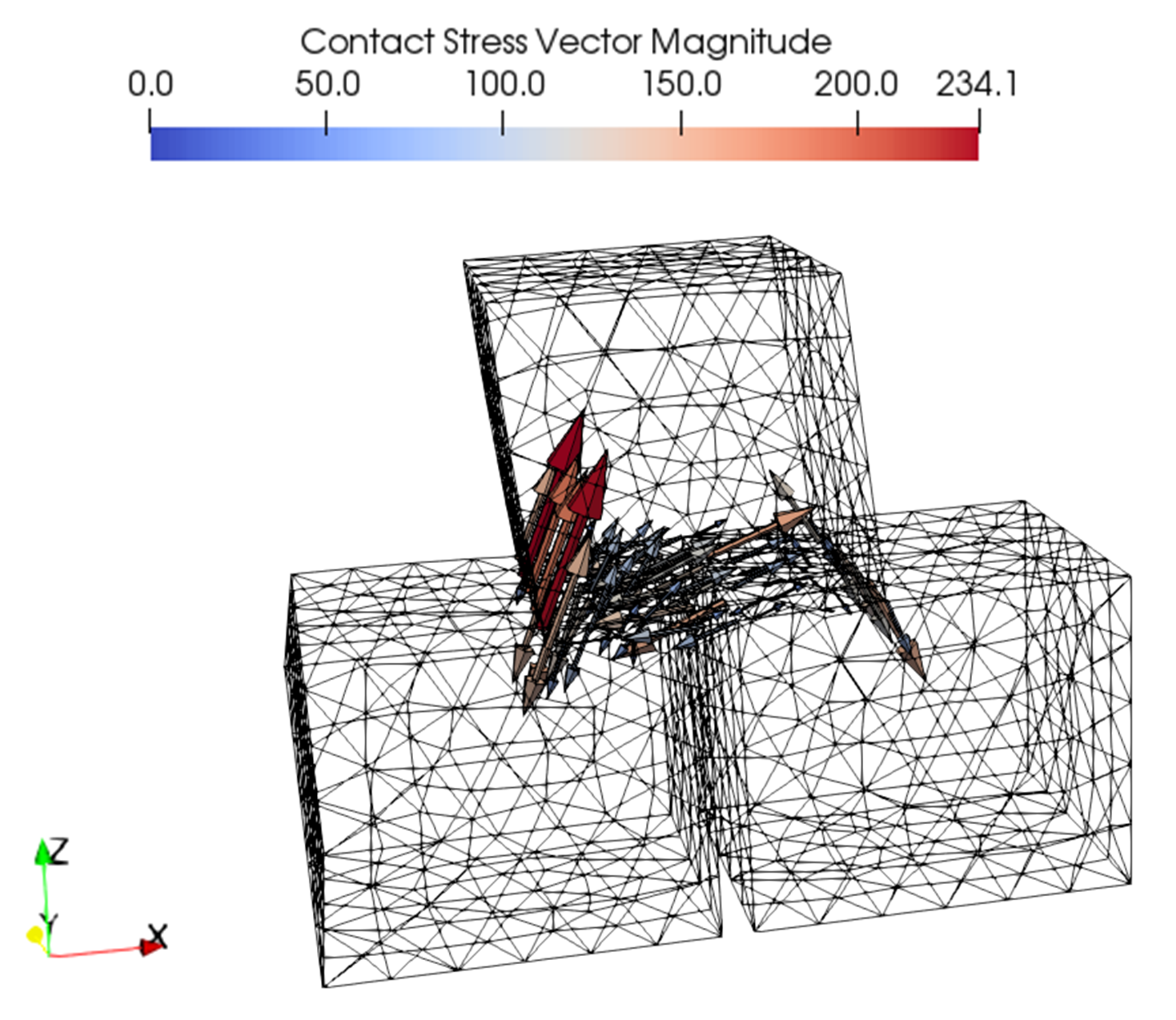Case 3 Case with elastic contact
The data files for the project are in directory: Cont_001\Exercises\Case 3\Data. Look for ! TODO text in the datafile and follow the instructions.
In this tutorial exercise the tangential contact model will be set as elastic with no slip. Taking Case2 datafile as starting point the Contact_property is modified as shown below. The displacement load 1 (lateral displacement) is activated back again and its magnitude is decreased to prevent model failure.
Contact_property
Data File |
|
* Contact_property NUM=1 ! ---------------------------------------- Name "Block_friction" Compression_model 1 Compression_properties IDM=1 /"Normal Penalty"/ 500 Tangential_model 1 Tangential_properties IDM=1 /"Tangential Penalty"/ 1000 Adhesion_model 1 Adhesion_properties IDM=1 /"Normal Penalty"/ 1000
|
1The compression properties are left unchanged. 2Tangential model is set as elastic with no slip (model 1). Only tangential penalty stiffness property should be specified for this model 3The adhesion normal penalty stiffness is increased to 1000 MPa to prevent separation due to high shear.
|
Load data
Data File |
|
* Global_loads NUM=1 ! --------------------------------- Prescribed_displacement IDM=3 JDM=1 /Set1/ 1 0 0 Pres_displacement_geom_set IDM=1 "Top_Block" Pres_displacement_geom_ass IDM=1 1
* Time_curve_data NUM=1 ! --------------------------------- Time_curve IDM=3 1.0 2.0 3.0 Load_factor IDM=3 0.0 0.2 -0.2
* Global_loads NUM=2 ! --------------------------------- Prescribed_displacement IDM=3 JDM=1 /Set1/ 0 0 1 Pres_displacement_geom_set IDM=1 "Top_Block" Pres_displacement_geom_ass IDM=1 1
* Time_curve_data NUM=2 ! --------------------------------- Time_curve IDM=2 0.0 1.0 Load_factor IDM=2 0.0 -0.05
* Load_case_control_data ! --------------------------------- Loadcases IDM=2 1 2 Active_load_flags IDM=2 2 2
|
1The time curve for load 1 is modified in such a way that only 0.2 m of tangential (lateral) displacement is applied on the top surface of the top cube. 2Time curve for load case 2 is set to impose 0.05 m of downward displacement as in Case1. 3Both load cases 1 (lateral displacement) and 2 (downward compression) are set as active in Load_case_control_data.
|
| Results |
The result files for the project are in directory: Cont_001\Exercises\Case 3\Results. Note how the elastic contact prevents slip and high shear and high stresses are generated.
Glyph plot of contact stress vectors at the end of stage 3
|
After that example you can undertake Case 4 Case with penetration dependent stiffness