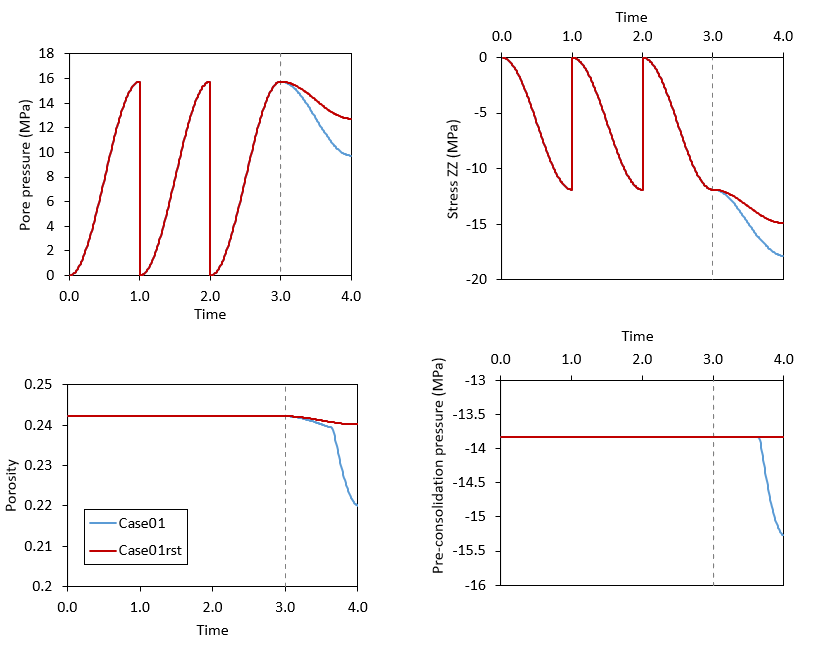Ex_002_Case01rst Usage of restart data
As mentioned in the reference manual Restart_data can be used to restart the simulation at a restart point stored in a .rst file. This can be useful for numerous applications as for example:
1.Run several simulations of a parametric study without the need to re-run the first initialization stages.
2.Model calibration from a given simulation stage
3.Addition of extra simulation stages
4.etc.
Note that the output of .rst files in a simulation is specified in Control_data structure through the keywords Output_frequency_restart (number of time steps between two consecutive restart outputs / output at the end of the stage) and/or Output_time_restart (time between two consecutive restart outputs / output at the end of the stage).
In this example usage of restart data is demonstrated. To this end the restart file output at the end of the displacement reinitialization stage from Ex_002 example is used as a restart point. Then the depletion stage is run. In this case the depletion stage considers a drop of 3 MPa in the reservoir pore pressure (as opposed to a 6 MPa drop considered in example Ex_002).
Note that if in the simulation folder there are plot files corresponding to simulation times higher than the restart point (e.g. from the parent simulation run) or any file with history results (e.g. history points in a .hdh file) the results/plot files for times higher than the restart point will be overwritten while results/plot files previous to the restart point will be maintained. If there isn't any plot files nor history results in the folder, new files will be created with results from the restart point onwards.
The data files for the examples is found in: ParaGeo Examples\General Examples\Ex_002\Case01rst\Data
Restart_data
Other data for the depletion stage
|
| Results |
The result files for the project are in directory: ParaGeo Examples\General Examples\Ex_002\Case01rst\Results.
The history results bellow show that results before the restart point (t=3) are identical for Ex_002_Case01 and Ex_002_Case01rst cases. It can be seen that during depletion stage after the restart, a drop of 3 MPa in reservoir pore pressure has occurred. In this case the drop is lower that in case Ex_002_Case01 so that the increase in stress is also lower. Due to the smaller pore pressure drop in this case, plastic conditions have not been reached so pre-consolidation pressure is constant and there is less porosity loss compared to case Ex_002_Case01.
Comparison of history results in a point located in the centre of the reservoir for cases Ex_002_Case01 and Ex_002_Case01rst. The grey discontinuous line indicates the end of initialization and the onset of the depletion stage (restart point).
|