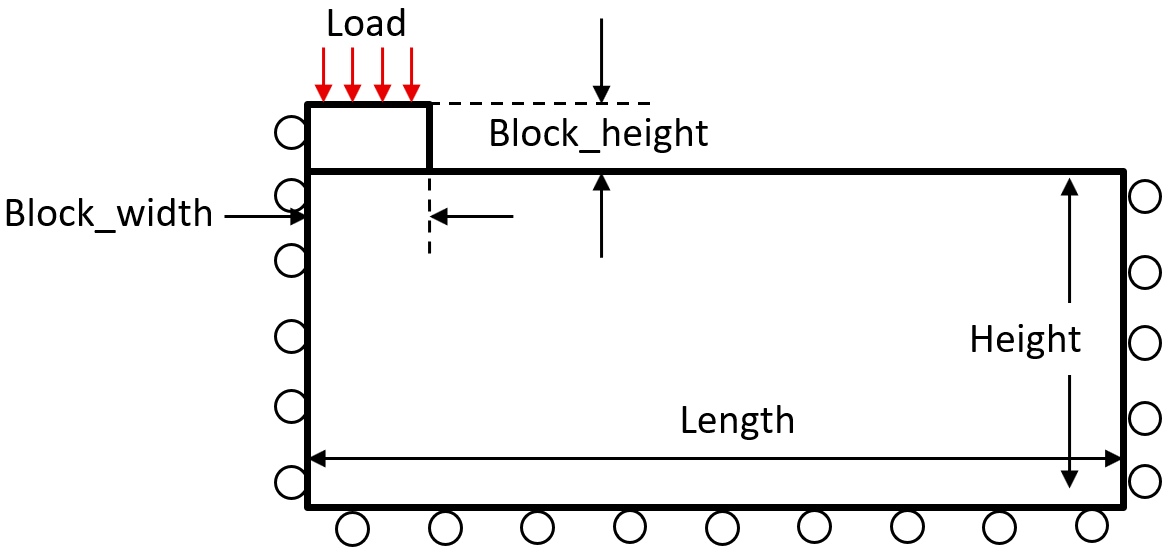ParDef_001 Parameter Definition in Data File
This tutorial demonstrates the use of parameter definition to simplify the workflow in setting up ParaGeo data file. User can define parameter name or provide math expression (optionally as function of parameter name) in place of any real-valued input under ParaGeo data structures. Note that the parameter names and expressions are case-insensitive. Also, underscore is used to represent space within parameter names and expressions.
We use a 2D strip footing model to demonstrate this functionality. Normal load is prescribed on the surface of a block, which is in contact with underlying soil material. Through Parameter_definition, we can parametrise Length, Height, Load, Block_width, and Block_height, as illustrated in the figure below.
|
Simulation Cases
The data files for the examples are found in: ParaGeo_Tutorial_Examples\ParDef_001
Case 02 Parameter with local expression