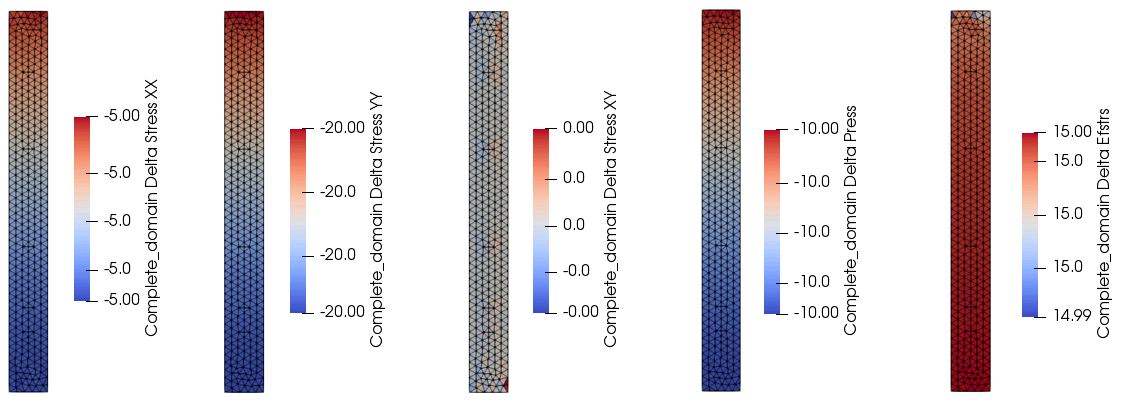Case3 Definition and Output of a Reference Set
The data files for the project are in directory: SpatVar_002\Exercises\Case 3\Data. Look for ! TODO text in the datafile and follow the instructions.
Case3 example shows how to define a Reference_set_data structure in order to set a reference state for the specified variables and.
1.Be able to plot them in ParaView
2.Output them as a Spatial Grid
The reference set will be defined after gravity application so that the specified variables state will be stored and the change due to the surface load applied on the second stage is going to be output.
Reference_set_data
Data File |
|
* Reference_set_data NUM=1 ! --------------------------------- Name "Complete_domain" Groups IDM=1 "Sandstone" Element_variables IDM=5 "Strs_xx" "Strs_yy" "Strs_xy" "Press" "Efstrs" Output_reference 0 Output_change 1 |
1Reference_set_data data structure is defined 2The name of the reference set is set to "Complete_domain" 3Groups with that reference set are listed. In the current example only Sandstone group is present. 4The Element_variables to be referenced are listed. They comprise Stress in X and Y directions, Shear stress in XY plane, Effective Mean Stress (Press) and deviatoric stress (Efstrs). 5Output_reference is set to 0 so that the stored values for the referenced variables are not output as separate variables (note that the reference state coincides with the end of the first stage where a plot file is available, so output reference is not required). 6Output_change is set to 1 so that the change in the referenced variables between the referenced state and the current state is output.
|
The Spatial_grid_output is defined after the second Control_data so that the exported results correspond to the end of the analysis.
Spatial_grid_output
Data File |
|
* Spatial_grid_output NUM=1 ! --------------------------------- Name "Complete_domain" Reference_sets IDM=1 "Complete_domain" File_name "OutputGrid" Grid_name_flag 1 Geometry_entity_flag 0
|
1The name of the exported grid is set to "Complete_domain". Note that even though the reference set was named "Complete_domain" a name for the exported grid may be defined (which may be different to the reference set name). If not defined the exported grid will be named with a generic name "Spat_grid". 2Reference set named "Complete_domain" is assigned to export it as a grid. Note that similarly to Case1 the grid type will be "Group" (ParaGeo Mesh grid on a group by group basis) 3File name is defined as "OutputGrid". Because Grid_name_flag is set to 1 the exported file name will be "OutputGrid_Complete_domain.spat" 4Geometry_entity_flag is set to 0 so geometry entities at each grid point are not output. 5Note that variables are not specified as all variables stored in the reference set will be output.
|
Results
The result files for the project are in directory: SpatVar_002\Exercices\Case3\Results. Note in the figure bellow that the output increment in stress in Y direction is 20 MPa which corresponds to the surface load applied during the second stage.
OutputGrid_Complete_domain.spat
View of the Reference Set Output (change in variables).
|