The .geo file
The .geo file is a ParaGeo hdh5 file that is used to store and read data defining the geometry and mesh of the model. This file may be obtained from:
1.Output from a ParaGeo simulation which consists of a single step analysis with the specific purpose of generating the mesh to store in the .geo file. Note that all additional data defined in the simulation datafile that is not related to the geometry or mesh will also be printed to the .geo file (e.g. group data, stratigraphy definition, etc.)
2.Generated during conversion of an external mesh to ParaGeo geometry (e.g. an Abaqus mesh in a .inp file may be converted to ParaGeo geometry and mesh). Note that any additional data defined in the .inp file will also be printed to the .geo file.
The data stored in the .geo file may be inspected and edited using free software such as HDFView. The data is structured in a hierarchical manner with the main structures related to Geometry being as follows:
Geometry |
|
|
Lines |
Folder storing all Geometry_line data structures |
Compulsory 1 |
gmr_line_n* |
Folder containing data for the corresponding Geometry_line |
Compulsory |
Elements |
List of elements with a facet on the corresponding line |
Optional |
Faces |
List of faces for each element defining the line |
Optional |
Facets |
Topology of the facets defining the line |
Compulsory |
Line_type |
Attribute defining the ParaGeo line type |
Optional |
Nodes |
List of nodes defining the line |
Compulsory |
Points |
List of points defining the line |
Optional |
Vertices |
List of vertices (points) defining the line |
Optional |
Nodal_data |
Folder storing data for all nodes in the geometry/mesh |
Compulsory |
Coordinates |
Coordinates for all nodes of the geometry/mesh |
Compulsory |
Node_numbers |
Number ID for each node in the geometry/mesh |
Compulsory |
Sets |
Folder storing all ParaGeo Geometry_set data structures |
Optional |
gmr_set_n* |
Folder containing data for the corresponding Geometry_set |
Optional |
Name |
Name of the geometry set |
Compulsory |
Lines |
List of lines grouped into the current geometry set |
Optional |
Surfaces |
List of surfaces grouped into the current geometry set |
Optional |
Volumes |
List of volumes grouped into the current geometry set |
Optional |
Vertices |
List of vertices grouped into the current geometry set |
Optional |
Nodes |
List of nodes grouped into the current geometry set |
Optional |
Surfaces |
Folder containing the data for all Geometry_surface in the domain |
Compulsory 2 |
gmr_surf_n* |
Folder containing data for the corresponding Geometry_surface |
Compulsory |
Elements |
List of elements defining the surface (2D) or list of elements with a facet defining the surface (3D) |
Compulsory 3 |
Faces |
List of element faces for each element defining the surface |
Optional |
Facets |
Topology of the facets defining the surface (3D) |
Compulsory 4 |
Lines |
List of lines defining the surface |
Optional |
Nodes |
List of nodes on the surface |
Compulsory |
Surface_type |
Attribute defining the type of ParaGeo surface |
Compulsory |
Topology |
Topology of the surface |
Compulsory 3 |
Volumes |
List of volumes connected to the surface |
Optional |
Volume_faces |
Table for all elements in the domain in which for each element face of a given element the face number of the neighbouring/connected element is provided. If a given element face has no connected elements (e.g. element face on a boundary) its value will be 0. |
Optional |
Volume_elements |
Table for all elements in the domain in which for each element face of a given element the element number of the neighbouring/connected element is provided. If a given element face has no connected elements (e.g. element face on a boundary) its value will be 0. |
Optional |
Vertices |
Folder containing the data for all Geometry_vertex in the domain (generally not required) |
Optional |
Nodes |
List of nodes associated with the point |
Compulsory |
Points |
List of points defining the Geometry_vertex |
Compulsory |
Volumes |
Folder containing data for all Geometry_volume in the domain |
Compulsory |
gmr_volu_n* |
Folder containing data for the corresponding Geometry_volume |
Compulsory |
Elements |
List of elements defining the volume |
Compulsory |
Nodes |
List of nodes defining the volume |
Compulsory |
Surfaces |
List of surfaces defining the volume |
Optional |
Topology |
Topology for the elements defining the current volume |
Compulsory |
Volume_type |
Attribute defining the type of ParaGeo volume |
Optional |
gmr_table |
Folder containing the summary of geometry entities defined for the model |
Optional |
Geometry_sets |
Summary of geometry sets in the model |
Optional |
Lines |
Summary of Geometry_line in the model |
Optional |
Surfaces |
Summary of Geometry_surface in the model |
Optional |
Volumes |
Summary of Geometry_volume in the model |
Optional |
* n indicates the number of the data structure.
1 Only lines that have assignments (e.g. boundary conditions) are compulsory. Consequently in 2D problems Lines will be compulsory.
2 Surfaces is compulsory in 2D. In 3D only surfaces that have assignments (e.g. boundary conditions) are compulsory.
3 Compulsory for 2D problems.
4 Compulsory for 3D problems.
It should be noted that depending on how the .geo file has been generated it may contain additional data structure folders within the Geometry folder and additional data within a given data structure (e.g. some indexes generated to facilitate searches that usually are named in capital letters). Note that all this data is not necessary. Below is an example of the architecture of two .geo files with minimal data required being inspected with HDFView.
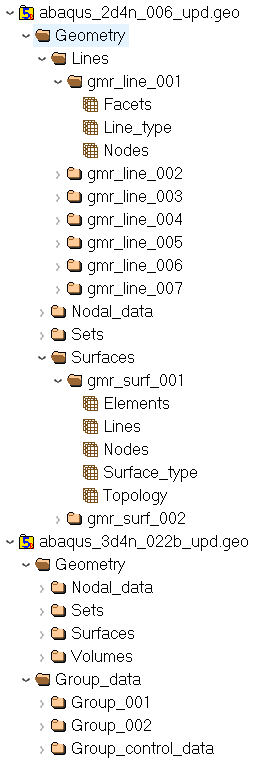
Geo files being inspected in HDF view
It should be noted also that as mentioned previously depending on how the .geo file has been generated it may contain additional data not relevant to the geometry (e.g. when the .geo file is generated from an Abaqus .inp file containing data relative to faults). This data however is usually specified in the input data file for the simulation and hence usually overwritten. Such additional data structures is summarised in the table below (note that detail on data contained in each data structure is not provided, only the data structure level is mentioned).
Group_data |
|
|
Group_n* |
Folder containing data for the corresponding ParaGeo group |
|
Group_control_data |
Folder containing data relative to the active fields for each group |
|
|
|
|
Fault_sets |
|
|
Fault_set_n* |
Folder containing data for the corresponding fault set |
|
|
|
|
Part_geometry |
|
|
Lines |
Folder containing data for all defined Part_line data structures |
|
Nodal_data |
Folder containing Part_nodal_data for each part geometry entity defined (line or surface) |
|
Nodal_update |
Folder containing Part_nodal_update data corresponding to each Part_nodal_data structures |
|
Sets |
Folder containing data for all Part_geometry_set data structures defined |
|
Surfaces |
Folder containing data for all Part_surface data structures defined |
|
part_table |
Folder containing indexes relative to part geometry entities to facilitate internal checks |
|
|
|
|
Stratigraphy |
|
|
Stratigraphy_basal_load |
Folder containing data relative to boundary conditions applied to the basal boundary of the model |
|
Stratigraphy_definition |
Folder containing data relative to Stratigraphy_definition which defines the stratigraphic sequence in the current geometry |
|
Stratigraphy_horizons |
Folder containing data for all Stratigraphy_horizon data structures defined |
|
Stratigraphy_smoothing |
Folder containing data relative to the smoothing operation performed to the model top surface (evolutionary models only) |
|
Stratigraphy_surface_load |
Folder containing data relative to boundary conditions applied to the model top surface |
|
* n indicates the number of the data structure.
