Step05 Restoration to Forward conversion
In the present workflow step a Restoration --> Forward conversion data file will be run in order to process the .geo files output at the end of the restoration stages that will be simulated in the forward sense. As the present case will consider the history from deposition of formation08 to present day, only the .geo files from formation08 onwards are required.
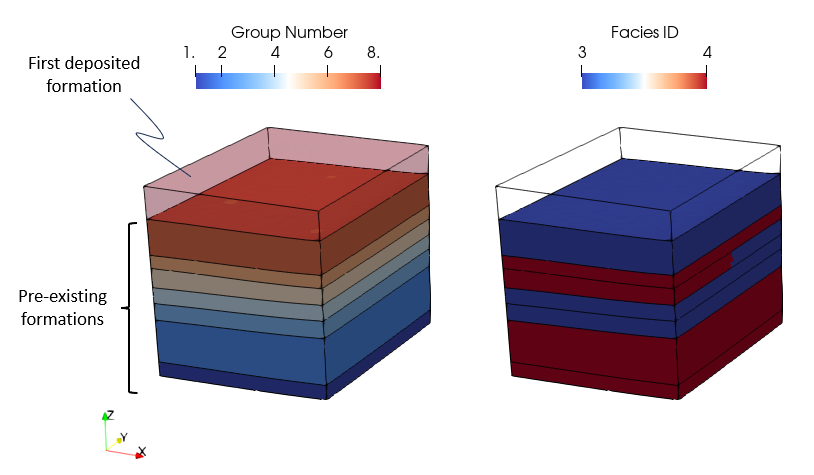
Schematic of the starting configuration for the present case encompassing initial groups, initial deposited unit and facies distribution in the pre-existing geometry.
The main data can be found in Geol_003\Case02\Step05_Rest_2_Forward\Data and comprises:
1.Geol_003_Case02_Step05_R2F.dat the restoration to forward conversion data file that needs to be run in order to generate forward simulation data from restoration results.
2.Geol_003_Case01_Step04_rest_formationNN.geo the .geo files output during restoration of Case01 which contain the restoration results at the end of the restoration stages that will be simulated in the forward sense.
Geol_003_Case01_Step05_R2F.dat
The Geol_003_Case02_Step05_R2F.dat file contains the data described below. All the data defined is identical to Case01 except data defined in Util_forward_create and hence only the later is going to be described in detail. The data defined comprises:
1.Util_set_control_data to define the mesh size, Porous_flow_type and the mechanical time step for the forward simulation datafile generated 2.Util_set_material_data to specify the material assigned to each of the formations in the forward simulation (both, pre-existing and to be deposited) 3.Util_basal_horizon to identify the basal horizon (required to generate part geometry data to drive the basal boundary kinematics during the forward modelling. 4.Util_set_boundary_data in order to define the assumptions in the boundary conditions during the forward simulation and generate the corresponding data. Identification of the side boundaries must also be defined. 5.Util_forward_create is the main data structure used to read and process restoration results (.geo files). In such data structure is defined: a.The name of the output data file b.The bottom and top pre-existing formations (formations initially present in the forward simulation data file) c.The first formation to be sedimented d.The initial geostatic sequence
Below a detailed description of Util_forward_create is provided.
Util_forward_create
|
Results
The results for the present workflow steps are provided in Geol_003\Case21\Step05_Rest_2_Forward\Results
The generated files consist on:
•Geol_003_Case02_Step05_fsim.dat data file generated for the forward simulation. Note that edits to this data file will be required prior to the run.
•Geol_003_Case02_Step05_fsim.geo file containing the initial geometry for the forward simulation.
•Geol_003_Case02_Step05_fsim_formationN.dat data file containing the part geometry definition used to drive the prescribed displacements in the forward simulations during the stage in which formationN is sedimented. Those data files will be read by the main data file via Include data structure.
•Geol_003_Case02_Step05_fsim_formationN.sed data file containing the definition of the sedimentation horizon for formationN. Those data files will be read by the main data file via Include data structure.
|
