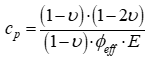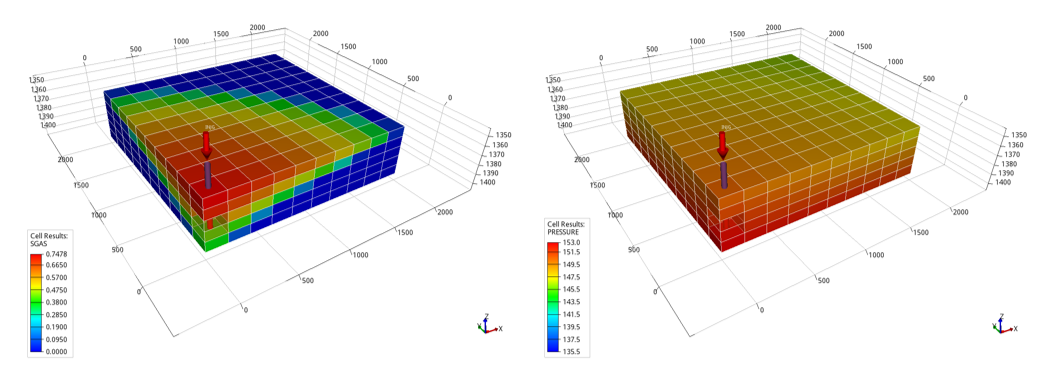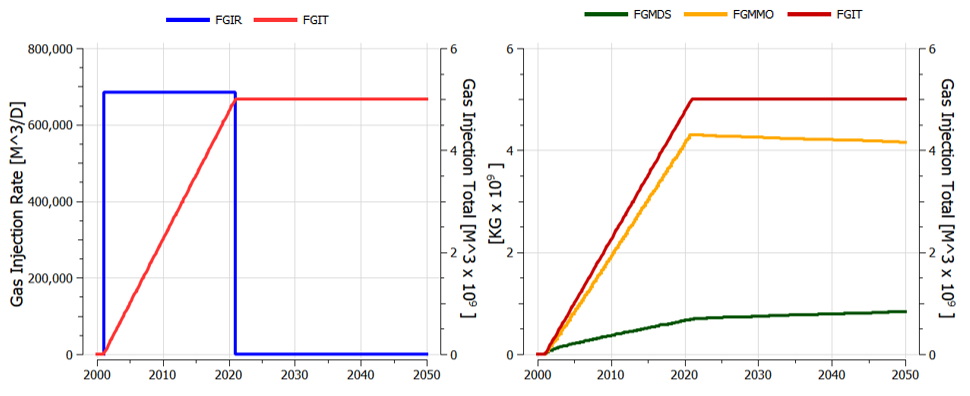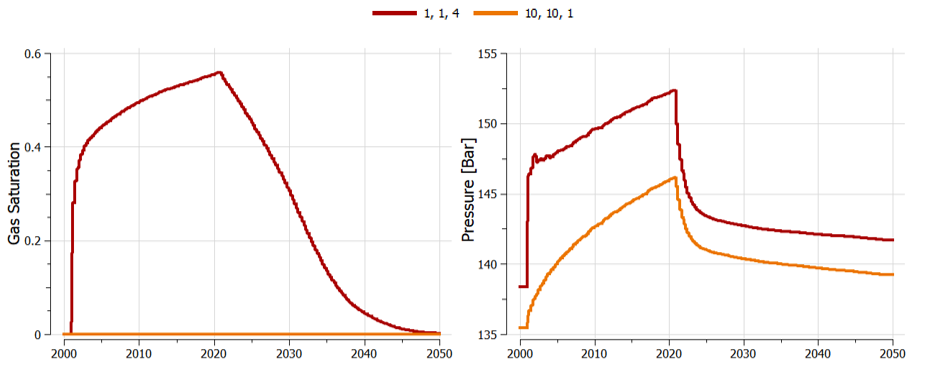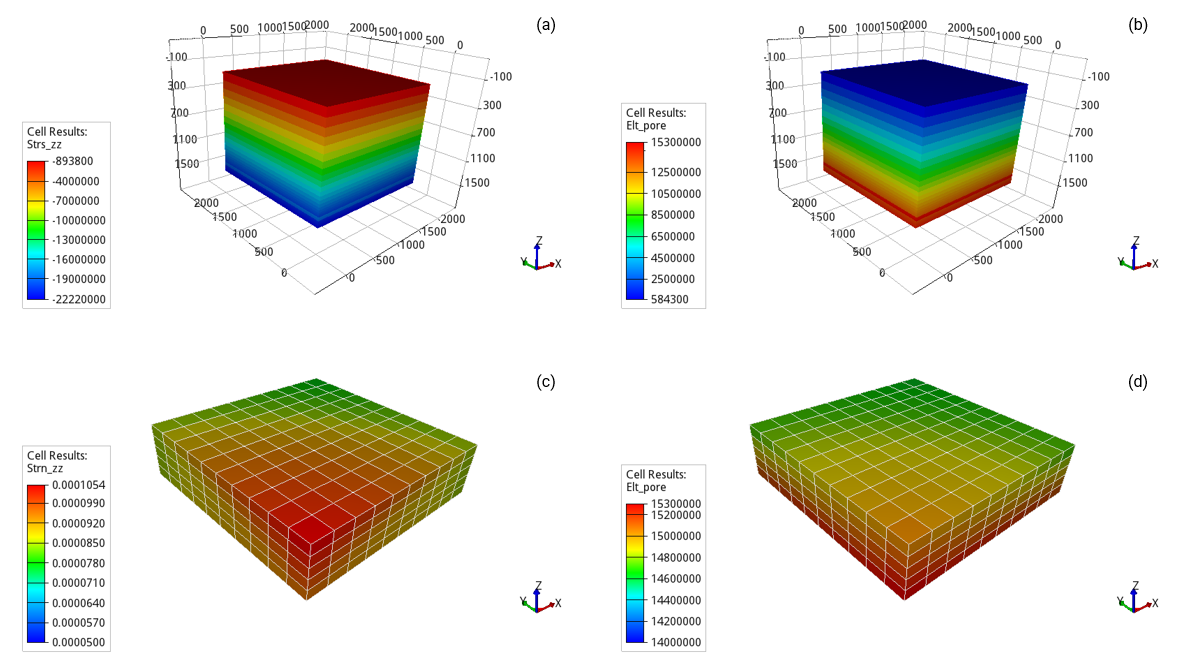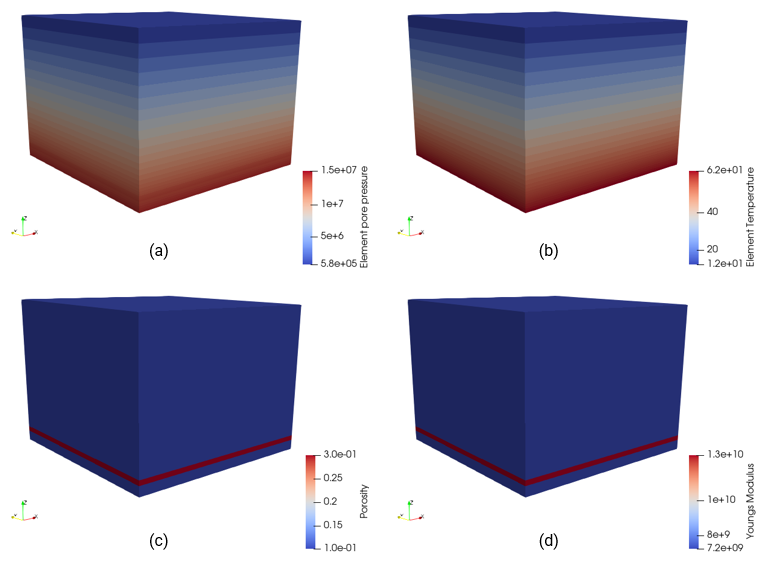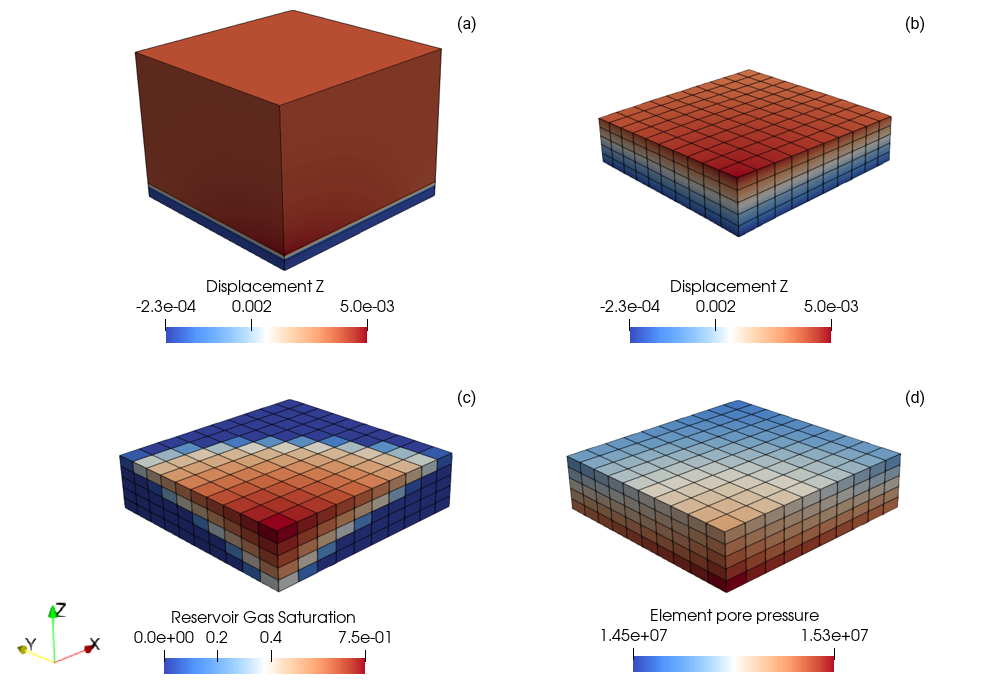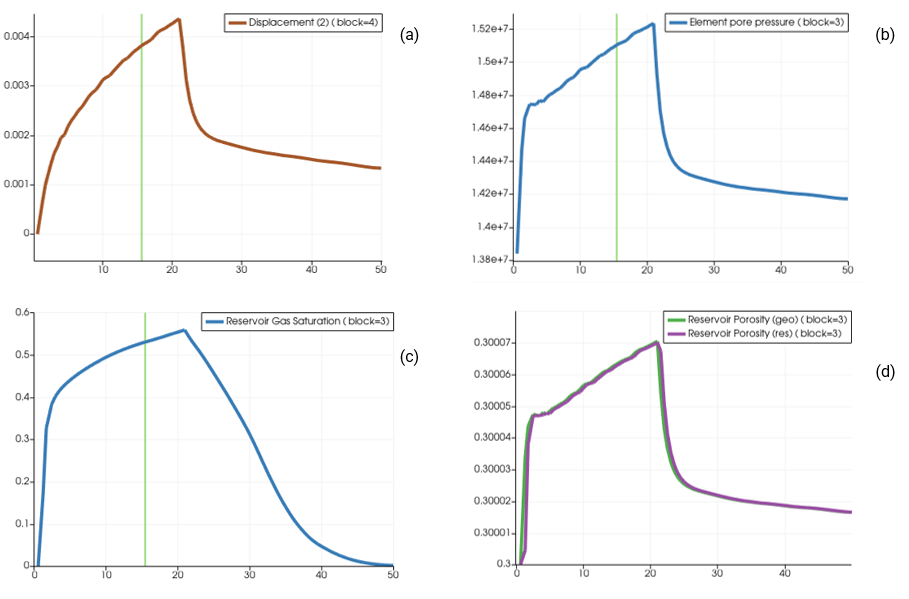Case01a CO2 Injection in Saline Aquifer (isothermal case)
IMPORTANT NOTES
•For simulations in which results are going to be exported in an eclipse grid format to be loaded in ResInsight it is compulsory to use capital letters only to define the file name in order that the results are also output using capital letters only.
•The ResInsight version used to generate the plots is 2022.06.0. It is noted that the latest versions (e.g. 2024.12.0) may not be compatible with the summary data exported from Pflotran-OGS into the .UNSMRY and .SMSPEC files.
|
The files for the current case are provided in PFO_001\Case01a\Data. These comprise:
•PFO_001_CASE01A.dat input data file for the geomechanical model (ParaGeo)
•PFO_001_CASE01A.in input data file for the flow model (Pflotran-OGS)
•fluid_data: folder containing data files for CO2 equation of state database and saturation functions which are required for the flow simulation in Pflotran-OGS. The files include:
▪co2_dbase.dat : Database to describe the CO2 equation of state
▪SGFN_psi.dat: Gas saturation function
▪SWFN_psi.dat: Water saturation function
•grdecl_data: folder containing the grid data for the flow model previously generated in Case01 Grid Generation.
Note that to run a coupled simulation all the previous listed files and folders need to be in place. The ParaGeo file name as well as the files within the fluid_data and grdecl_data folders are referenced within the Pflotran-OGS file. To run the coupled simulation the Pflotran-OGS file must be run in a DOS command prompt by executing the following command:
C:\...\PFO_001\Case01a\Data>pflotran_ogs -input_prefix PFO_001_CASE01A_STEP02
|
Pflotran input data (PFO_001_CASE01A.in)
In Pflotran and Pflotran-OGS the input data is defined via the so-called "cards" (which would be the equivalent of ParaGeo keywords) and those cards may belong to "blocks" or "card blocks" (the equivalent of ParaGeo data structures). These card blocks may have several sub-levels (e.g. a given card may have different input options to choose from). Each sub-level of card blocks ends with either "/" or an "END". It is good practice to apply different indentation levels for every card sub-level so that the data in the data file becomes easier to read. Here in the manual we highlight the start and end of every sub-level of card block in a different color in order to facilitate a quick identification of the different levels.
Below the data within the PFO_001_CASE01A.in file is described. Note that for specific details of each of the keywords / cards the user is referenced to the official Pflotran-OGS web page.
Simulation Block
Import of Grid
Here the import of grids to define both the model mesh and cell material properties is defined.
The header file content exported in Case01 Grid Generation is shown below:
Simulation time and Time step data
Output options
Material properties
Pflotran-OGS provides several compressibility functions to define the material properties. For ParaGeo-Pflotran two-way coupled simulations it is compulsory to use a new implemented function which is called GEOMECH. This function uses the initial pore pressure defined from geostatic initialisation as the reference pressure, whereas the magnitude of the rock compressibility is computed in ParaGeo from the poroelastic material properties.
Saturation functions
Fluid properties
Fluid properties and the equations of state (EOS) for each fluid (water and CO2 gas) need to be defined.
Equilibration
Equilibration is used to define the initial state of the reservoir before any production / injection is performed.
Aquifers
AQUIFER_DATA may be used to define analytical aquifer boundary conditions that may be assigned to any reservoir boundary to provide pressure support. The aquifer will then act as a sink (if reservoir pressure increases) or as a pressure source (if reservoir pressure drops) in response to pressure changes within the reservoir allowing flow in and out of the boundary, thus stabilizing the reservoir pressure during the simulation.
Wells
WELL_DATA is used to define well boundary conditions to perform injection and / or production. This is done by defining for the cells representing the well, the injection / production conditions with the time periods when the well is open or shut.
|
ParaGeo input data (PFO_001_CASE01A.dat)
Here the key data concerned with the ParaGeo-Pflotran-OGS coupled simulations in the PFO_001_CASE01A.dat file is discussed. Note that the geometry and mesh data for the geomechanical model (ParaGeo) are the same as those used during the export of the flow model (Pflotran-OGS) grid. Note also that the geomechanical model considers two initialisation stages prior to performing the coupled simulation stage (the control data for this is discussed below).
Material data
Two material data structures are defined; the Reservoir and Shale material properties; the latter assigned to overburden and underburden. Note that material assignment is done within Group_data (not discussed here).
Initial Conditions
The initial conditions in the geomechanical model are defined via a gravity loading (Gravity_data) and geostatic data (Geostatic_data). The latter also has assigned Spatial_variation_definition and Spatial_variation_values in order to define an initial temperature distribution. Whilst the temperature will not be relevant for geomechanics in the current case (as there are no temperature-dependent processes included in the constitutive models) it is defined for plotting purposes; the reservoir temperature will be provided by Pflotran-OGS and we prescribe temperature distribution in the overburden and underburden from the geomechanical model (thus avoiding zero temperature values in the plots).
It is noted that during gravity loading, the model will develop vertical compressional strains which will result in vertical subsidence. In order to enhance the match between the Pflotran-OGS and ParaGeo initial coordinates for the reservoir cells, a secondary geostatic stage is performed where displacements and coordinates will be reset back to zero. This is achieved by defining appropriate keywords within Geostatic_control_data for each stage.
Pflotran coupling
In Pflotran_coupling_data the groups coupled with Pflotran-OGS and other coupling options are defined.
Output data
ParaGeo by default exports the geomechanical model results in .hdf format plot files which may be visualised in ParaView. For exporting the geomechanical model results in an Eclipse grid format that may be visualised in ResInsight the Spatial_volume data structure is defined. Note that in the current case the results in the geomechanical model HEX mesh will be exported, however, the Spatial_volume data structure also allows the mapping and export of the results to an arbitrary user-defined grid.
Definition of stages
The geomechanical model considers 3 stages: 1.Geostatic initialisation with application of gravity. 2.Displacement reinitialisation (to recover the original geometry after any gravity-driven compaction has occurred). 3.Coupled simulation of injection with Pflotran-OGS.
As previously mentioned Control_data defines the end of a ParaGeo simulation stage. The stage where ParaGeo is coupled to Pflotran-OGS uses the definition of the Pflotran_control_data structure. Below, only the data defining the last stage (injection) is described in detail.
|
Results
Description of result files
The results for the current case are provided in PFO_001\Case01a\Results. While results output from the flow model by Plotran-OGS are located in that folder, geomechanical model results output by ParaGeo are located in a sub folder PFO_001\Case01a\Results\PFO_001_CASE01A_parageo_results. Note that such sub-folder is automatically created during the simulation to keep the output from both codes separated.
The Plotran-OGS results include:
▪PFO_001_CASE01A.h5 main hdf plot file containing the results for all output time steps ▪PFO_001_CASE01A-nnn.xmf definition file for the plot output number nnn that may be loaded in ParaView for visualizing the results within the .h5 file ▪PFO_001_CASE01A-domain.h5 hdf file containing the grid topology ▪PFO_001_CASE01A.EGRID eclipse grid file that may be loaded in ResInsight ▪PFO_001_CASE01A.INIT file containing grid properties for the eclipse grid format results ▪PFO_001_CASE01A.SMSPEC index file containing metadata about the summary variables stored in the associated .UNSMRY file. This file may be loaded in ResInsight to obtain line plots ▪PFO_001_CASE01A.UNRST file containing the solution properties for the eclipse grid format results ▪PFO_001_CASE01A.UNSMRY summary file containing numerical results from which line graphs may be obtained in ResInsight. For that purpose the associated .SMSPEC must be loaded ▪PFO_001_CASE01A-mas.dat ASCII file containing mass balances at each simulated time step
The ParaGeo results include:
▪PFO_001_CASE01A.res log file containing details from the simulation
▪PFO_001_CASE01A_nnn.plt hdf plot file containing the results for the plot output number nnn ▪PFO_001_CASE01A_nnn.xmf definition file for the plot output number nnn that may be loaded in ParaView ▪PFO_001_CASE01A.xmf index .xmf file that may be loaded in ParaView to load all the plot file series at once (which allows forward and backward navigation of the simulated time)
▪PFO_001_CASE01A_geostatic.plt hdf plot file containing the results for the plot output number nnn corresponding to the geostatic initialisation stages (before any coupling to Pflotran-OGS is performed). ▪PFO_001_CASE01A_geostatic_nnn.xmf definition file for the plot output number nnn for the geostatic initialisation stages that may be loaded in ParaView ▪PFO_001_CASE01A_geostatic.xmf index .xmf file that may be loaded in ParaView to load all the plot file series for the geostatic initialisation stages at once
▪PFO_001_CASE01A_EGRID.EGRID eclipse grid file that may be loaded in ResInsight ▪PFO_001_CASE01A_EGRID.UNRST file containing the solution properties for the eclipse grid
▪Other files which are not provided such as .gmr or .sdg files containing geometry and grid plots respectively
Flow Model ResInsight Results
Here the results exported from Pflotran-OGS in an Eclipse grid format will be discussed. These are located in PFO_001\Case01a\Results. The PFO_001_CASE01A.EGRID is imported in ResInsight by clicking on the
The figure below shows the distribution of gas saturation and gas pressure within the reservoir at the end of injection.
Gas saturation (left) and gas pressure (right) distributions within the reservoir after 20 years of injection
In the ResInsight plot editor, it is straightforward to construct plots relevant to a particular analysis by clicking on the
In the figure below, the left plot corresponds to the CO2 injection rate and total CO2 injected volume, whereas the right plot corresponds to the total amount of gas (FGIT), i.e. the amount of gas dissolved in brine (FGMDS) which increases over time even after injection stops and the mobile gas (FGMMO) which reduces after injection stops.
The left figure shows CO2 injection rate (blue) and cumulative injected volume (red). The right figure shows Total injected CO2 (red), CO2 dissolved in brine (green) and mobile gas (orange)
The summary plots requested in the Pflotran-OGS input file can be visualised in the ResInsight plot editor. The figure below shows the evolution of gas saturation and pressure for the two requested grid cells which correspond to a well cell (red line) and in a cell located in the opposite corner (orange line).
Gas saturation (left) and pressure as a function of time in a well cell (red) and in a cell in the opposite corner (orange) within the reservoir
Geomechanical Model ResInsight Results
The geomechanical model results loadable in ResInsight are in PFO_001\Case01a\Results\PFO_001_CASE01A_parageo_results. Similar to the workflow for importing flow model results, we need to import the eclipse case by loading the corresponding .EGRID file.
The figure below shows contour plot results for vertical stress, pore pressure and vertical strain after 20 years of injection. Plot (b) shows how the reservoir pressure has increased due to the simulated injection whereas the overburden and underburden show the initial hydrostatic pressure distribution because they are not coupled (flow is not solved for those formations). It can be seen as well that the increased pressure due to injection lead to a small vertical dilation within the reservoir, especially at the well location shown by the positive values reaching a maximum vertical strain magnitude of 0.0001054.
Effective vertical stress (a), Pore pressure (b and d) and vertical strain (c) geomechanical model contour plots after 20 years of injection. Top plots show the complete geomechanical model domain encompassing the three formations whereas the bottom plots show only the reservoir cells with a V.E. = 10. Note that in stress and strain plots negative values indicate compression whereas positive values indicate extension (continuum mechanics sign criteria)
Geomechanical model ParaView results
Here the results from ParaGeo in hdf format loadable into ParaView are briefly discussed for demonstrative purposes on post-processing. These are located in PFO_001\Case01a\Results\PFO_001_CASE01A_parageo_results. Note that the Pflotran-OGS results output in hdf format which are loadable in ParaView are not discussed as they would be equivalent to the previously discussed ResInsight flow model results.
The initialisation results may be visualized by loading the PFO_001_Case01A_geostatic.xmf file into ParaView. These results are helpful in observing the model definition, materials, groups, pore pressure and temperature gradient at initial stage.
Pore pressure (a) Temperature (b) Porosity (c) and Young's modulus (d) after initialization stage
The simulation results may be visualized by loading the PFO_001_Case01A.xmf file into ParaView. Note that these results include output from both the geomechanical (ParaGeo) and flow model (Pflotran-OGS) where the state variables from the latter are preceded by "Reservoir" in the name (e.g. "Reservoir pore pressure" comes from Pflotran-OGS, "Element pore pressure" comes from ParaGeo).
Vertical displacement (a and b), gas saturation (c) and pore pressure (d) after 20 years of injection. Plot (a) shows the complete domain whereas plots (b), (c) and (d) show the reservoir only. In plot (b) the mesh is deformed according to the displacement (warp by vector) with a magnification factor of 105 to the displacement magnitude. Plots (c and d) have V.E. = 10
Note that in ParaView users may select an element (cell) or a node and perform a "Plot selection over time" filter to obtain the evolution of any variable as a function of time (see for example the plots below).
Evolutionary point plots for top surface displacement magnitude on a node aligned with the well position (a) and for pore pressure (b), gas saturation (c) and porosity (d) in a well element
|