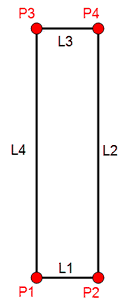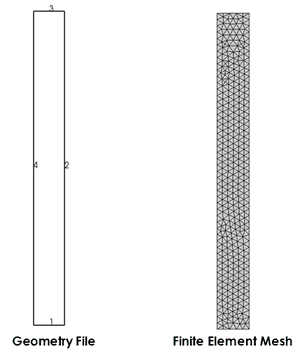In ParaGeo the data concerning definition of the geometry is specified at the end of the data file, after the END DATA (which is a compulsory command indicating the end of the model general data and start of the model geometry data).
The geometry of the problem domain is defined in terms of simple geometrical entities; i.e. points (vertices), lines, surfaces and volumes arranged in a hierarchical manner; i.e. points are used to define lines, lines are used to define surfaces and surfaces are used to define volumes. The geometry entities comprise:
1Points (Geometry_vertex or Nodal_data). 2Lines (Geometry_line) - either linear, parametric or polylines defined using the points. 3Surfaces (Geometry_surface)- bounded by lines and defined as either parametric or tesselated. 4Volumes (Geometry_volume) - closed volumes defined by surfaces.
For the current problem a single rectangular surface is required which is defined by four linear lines. Consequently four points must also be defined (see the figure below).
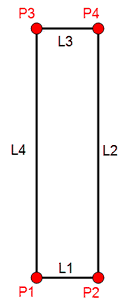
Points (nodes) and lines defining the model geometry
Nodal_data
The Nodal_data data structure defines the coordinates of the points defining the geometry.
Data File
|
|
* Nodal_data
node_numbers IDM=4
1 2 3 4
coordinates IDM=3 JDM=4
0.0 0.0 0.0
1.0 0.0 0.0
1.0 10.0 0.0
0.0 10.0 0.0
|
1.In Node_numbers keyword the ID number of the four nodes defined is indicated 2.The four points coordinates are defined as shown in the following table:
Point
|
X-Coordinate
|
Y-Coordinate
|
Z-Coordinate
|
1
|
0.0
|
0.0
|
0.0
|
2
|
1.0
|
0.0
|
0.0
|
3
|
1.0
|
10.0
|
0.0
|
4
|
0.0
|
10.0
|
0.0
|
|
Geometry_line
The Geometry_line data defines the topology of the four lines consisting of the base, top and sides of the model surface.
Data File
|
|
* Geometry_line NUM=1
line_type 1
points IDM=2
1 2
* Geometry_line NUM=2
line_type 1
points IDM=2
2 3
* Geometry_line NUM=3
line_type 1
points IDM=2
3 4
* Geometry_line NUM=4
line_type 1
points IDM=2
4 1
|
1.Each of the four lines defining model boundaries are assigned ID numbers 1, 2, 3 and 4. 2.Each line is connecting two points. 3.Line_type 1 keyword defines that the line is a linear line connecting two points. |
Geometry_surface
Data File
|
|
* Geometry_surface NUM=1
lines IDM=4
1 2 3 4
|
1.The model domain is defined by a single rectangular surface which is assigned ID number 1 (NUM=1) 2.The surface is defined by the four lines with ID numbers 1, 2, 3 and 4. |
|