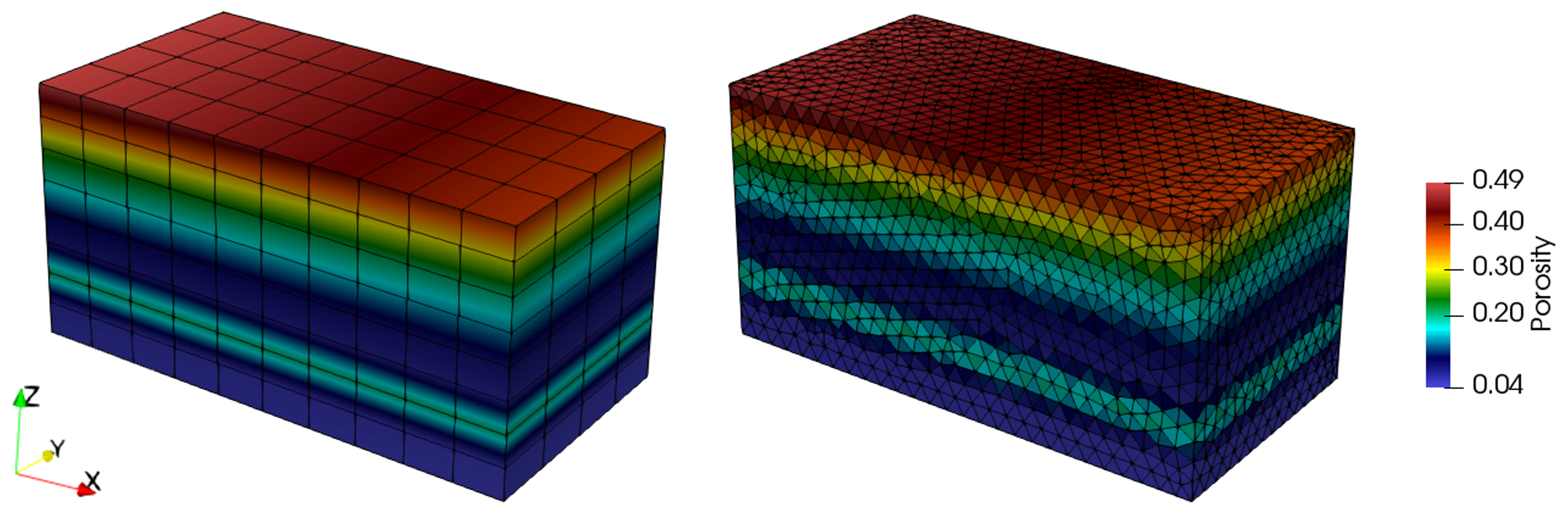The initial data file for the project is: SpatVar_001\Data\SpatVar_001_Case1.dat. The basic data includes:
1Geometry set data that define the all boundaries. 2Group data for the single formation which are assigned the "Shale_CF75" properties using Group_control_data and Group_data data structures. 3Material_data to read material properties defined in a separate file. 4Spatial data (Spatial_grid and Spatial_state_set) defining spatial variations in porosity and volumetric plastic strain. 5Support data (Support_data) defining fixity in perpendicular direction for all boundaries. 6Mesh control (Mesh_control) and Unstructured mesh generation data (Unstructured_mesh_data) defining a constant mesh size of 300m. 7Time scaling data (Time_scaling_data) with optimal time step 2E-4 Ma. 8Damping data (Damping_global_data) to define bulk damping on the effective mean stress (Bulk Viscosity model) 9Control data (Control_data) defining: (a) Incremental solution algorithm (Type 1), (b) Maximum number of time steps of 2 (quick finalization of the simulation as the interest here is not to solve any geomechanical problem, just to input property distributions) (c) Duration of t=1 Ma, (d) Factor of critical time step = 0.5, (e) Plot file output at the end of the stage, (f) Screen message output every 500 mech steps, 10Geometry data (nodal_data, Geometry_line and Geometry_surface) for definition of the 3D geometry.
The Geometry_set data for each of the boundaries is defined by:
1The name of the geometry set. 2A description for the geometry set. 3The geometry entities that constitute the geometry set.
Data File
|
|
* Geometry_set NUM=1
Name "Base"
Surfaces IDM=1
1
* Geometry_set NUM=2
Name "Top"
Surfaces IDM=1
2
* Geometry_set NUM=3
Name "North"
Surfaces IDM=1
5
* Geometry_set NUM=4
Name "South"
Surfaces IDM=1
3
* Geometry_set NUM=5
Name "East"
Surfaces IDM=1
4
* Geometry_set NUM=6
Name "West"
Surfaces IDM=1
6
|
1Six geometry sets are defined (one for each boundary) |
|
The Group_data data structure is compulsory and defines the properties for each geometry group. For this example these comprise:
1The name of the group. 2The element type. 3The material assigned to the group 4The surfaces that define the geometry for the group. 5The type of porous flow
Data File
|
|
* Group_data NUM=1
Group_name "formation0"
Element_type TET4V
Material_name "Shale_CF75"
Volumes IDM=1
1
Porous_flow_type 5
|
1A single group is defined using the TET4V (4 noded tetrahedral elements using the average Volume formulation). 1The material assigned to this element group is "Shale_CF75". 2The geometry of the group is defined by volume 1. 3The simulation will be performed using the porous flow type number 5 (drained simulation based on effective stress). |
|
The Group_control_data data structure is compulsory and defines:
1The groups number of geometry groups in the problem, where each geometry group relates to a region with specific properties; e.g. regions with different material assignments, individual stratigraphy layers, etc. 2Whether the group is active or inactive in the fields; i.e. geomechanical, porous flow, thermal, that are being solved.
Data File
|
|
* Group_control_data
Group_numbers IDM=1
1
Active_geomechanical_groups IDM=1
1
|
A single group is present in the simulation with the geomechanical active.
|
|
The material properties for the material "Elastic" as well as its associated fluid properties are defined in the datafile.
Data File
|
|
* Material_data NUM=1
Material_name "Shale_CF75"
Material_file "Shale.mat"
|
1A single material is used for the simulation. 2The material is named "Shale_CF75". 3The material properties are defined in Shale.mat file (which should be placed in the same folder as the main model datafile).
|
|
The spatial grid is defined in a separate file ("porosity_SpatVar_001_case1.spat") which is read via the definition of data structure Include.
Spatial_grid
Data File
|
|
* Spatial_grid NUM=1
Name "Porosity_Spatial"
Type "Grid1"
Num_cells_x 10
Num_cells_y 4
Num_cells_z 8
Cell_division_X 800
Cell_division_Y 1000
Cell_division_Z 500
Grid_origin IDM=3
0.0 0.0 0.0
Nodal_variables IDM=2
"Porosity"
"P_strnv"
Point_values IDM=2 JDM=495
0.05 -0.553652881
0.049 -0.554013553
.
.
.
0.390672 -0.159889195
|
1A Spatial_grid structure is defined. 2The name for the spatial grid is defined as "Porosity_Spatial". 3The type of grid is set to "Grid1" (regular grid with constant grid spacing in each direction although grid spacing may be different in three directions). 4The number of cells in each direction is defined (compulsory for Grid1 type). 5The size of cells in each direction is defined (compulsory for Grid1 type). 6The grid_origin is defined at point (0, 0, 0), (definition compulsory for Grid1 type). 7Two nodal variables will be defined via the spatial grid. Those are porosity ("Porosity") and plastic volume strain ("P_strnv"). 8Values for porosity and plastic volume strain are defined at each point of the grid via Point_values. The number of columns should be equal to the number of variables coinciding the order of columns with the order of the variables. Note that the point values are specified in order of ascending X first, then ascending Y and then ascending Z. For example, for a grid with 2 divisions in X (3 points), 1 division in Y (2 points) and 1 division in Z (2 points) the point values for a given (single) variable will be ordered as follows: X1 Y1 Z1
X2 Y1 Z1
X3 Y1 Z1
X1 Y2 Z1
X2 Y2 Z1
X3 Y2 Z1
X1 Y1 Z2
X2 Y1 Z2
X3 Y1 Z2
X1 Y2 Z2
X2 Y2 Z2
X3 Y2 Z2
|
Spatial__state_set
Data File
|
|
* Spatial_state_set NUM=1
Spatial_grid "Porosity_Spatial"
Element_variables IDM=1
"Porosity"
State_variables IDM=1
"P_strnv"
|
1The Spatial_state_set data structure is used to specify which of the variables defined in the spatial grid "Porosity_Spatial" will be set with the defined values. 2Both "Porosity" (which is an Element variable) and "P_strnv" (which is a state variable) will be set with values defined in the spatial grid.
|
|
The support data is used to define the fixity in X direction at pin location.
Data File
|
|
* Support_data
Displacement_codes IDM=3 JDM=4
1 0 0
0 1 0
0 0 1
1 1 1
Displacement_code_geom_set IDM=6
"Top"
"Base"
"North"
"South"
"East"
"West"
Displacement_code_geom_ass IDM=6
3 3 2 2 1 1
|
1Four displacement code sets are defined. 2The corresponding displacement code sets are assigned to each boundary (via geometry sets) in order to fix displacement in perpendicular directions.
|
|
An "unstructured mesh" with 300m size plane strain triangular elements is defined for this example.
Data File
|
|
* Mesh_control_data
Generation_algorithm 2
Mesh_generation_flag 0
* Unstructured_mesh_data
Default_element_size 300
Element_size_bounds IDM=2
300
/ 300
|
1The algorithm used for this simulation is set to 2 (i.e. unstructured mesh). 2The mesh generation flag is set to 0 so analysis will be performed after mesh generation (default). 3The element size is set to 300 m.
|
|
Bulk viscosity damping is defined in order to damp the compression part of the dynamics-related oscillations on the effective mean stress.
Data File
|
|
* Damping_global_data
Bulk_damping_model "BulkViscosity"
Bulk_damping_properties IDM=1
0.50000
|
A bulk viscosity model with a bulk viscosity constant of 0.5 is used in this example in order to damp the compressive oscillations due to dynamics in the effective mean stress. This is a generally recommended set up for most of ParaGeo geomechanical analysis. (For more information on the bulk viscosity model see damping_global_data).
|
|
The mechanical step size is defined via Time_scaling_factors data structure. The Optimal_time_step keyword has been used. It is the most simple way of defining the mechanical time step size and is generally recommended. Using this method the mass scaling is computed automatically.
Data File
|
|
* Time_scaling_factors
Optimal_time_step 2.0E-04
|
An optimal time step of 2.0·10-4 Ma is defined
|
|
The current analysis considers two control stages with identical data defined by the Control_data structure in which control data for the geomechanical fields is provided. For more information see Solution Control Data.
Data File
|
|
* Control_data
Control_title "Stage1"
Solution_algorithm 1
Maximum_number_time_steps 2
Duration 1.0
Factor_critical_time_step 0.5
Output_frequency_plotfile -1
Screen_message_frequency 500
|
1Duration for control stage is set to 1.0 Ma is defined. 2The solution algorithm is set to number 1, i.e. Transient dynamic algorithm. 3The maximum number of time steps is set to 2 (in this example the interest is only focused in plot output after assignment of properties via spatial grids). 4The factor critical time step is set to 0.5 so the time step used for the simulation will be 0.5 · 2.0·10-4. 5Information will be displayed on the screen (command prompt) every 500 mech steps. 6A plot file is requested at the end of the stage (Output_frequency_plotfile=-1).
|
|
A summary of the data for defining the 2D geometry for this example is presented bellow. These data comprise nodal_data, Geometry_volume, Geometry_surface and Geometry_line data structures.
Nodal_data
Data File
|
|
* nodal_data
node_number IDM=8
1 2 3 4 5 6 7 8
coordinates IDM=2 JDM=8
0 0 0
8000 0 0
8000 4000 0
0 4000 0
0 0 4000
8000 0 4000
8000 4000 4000
0 4000 4000
|
1Eight nodes are required to define the prism geometry
|
Volume
Data File
|
|
* geometry_volume NUM=1
Surfaces IDM=6
1 2 3 4 5 6
|
1A single volume is defined by the six surfaces |
Surfaces
Data File
|
|
* geometry_surface NUM=1
surface_type 5
lines IDM=4
1 2 3 4
* geometry_surface NUM=2
surface_type 5
lines IDM=4
5 6 7 8
.
.
.
* geometry_surface NUM=6
surface_type 5
lines IDM=4
4 9 8 12
|
1Six surfaces are defined (one per each boundary). 2Each surface is defined by four lines.
|
Lines
Data File
|
|
* geometry_line NUM=1
points IDM=2
1 2
* geometry_line NUM=2
points IDM=2
2 3
.
.
.
* geometry_line NUM=12
points IDM=2
4 8
|
1Twelve lines are defined.
|
|
|