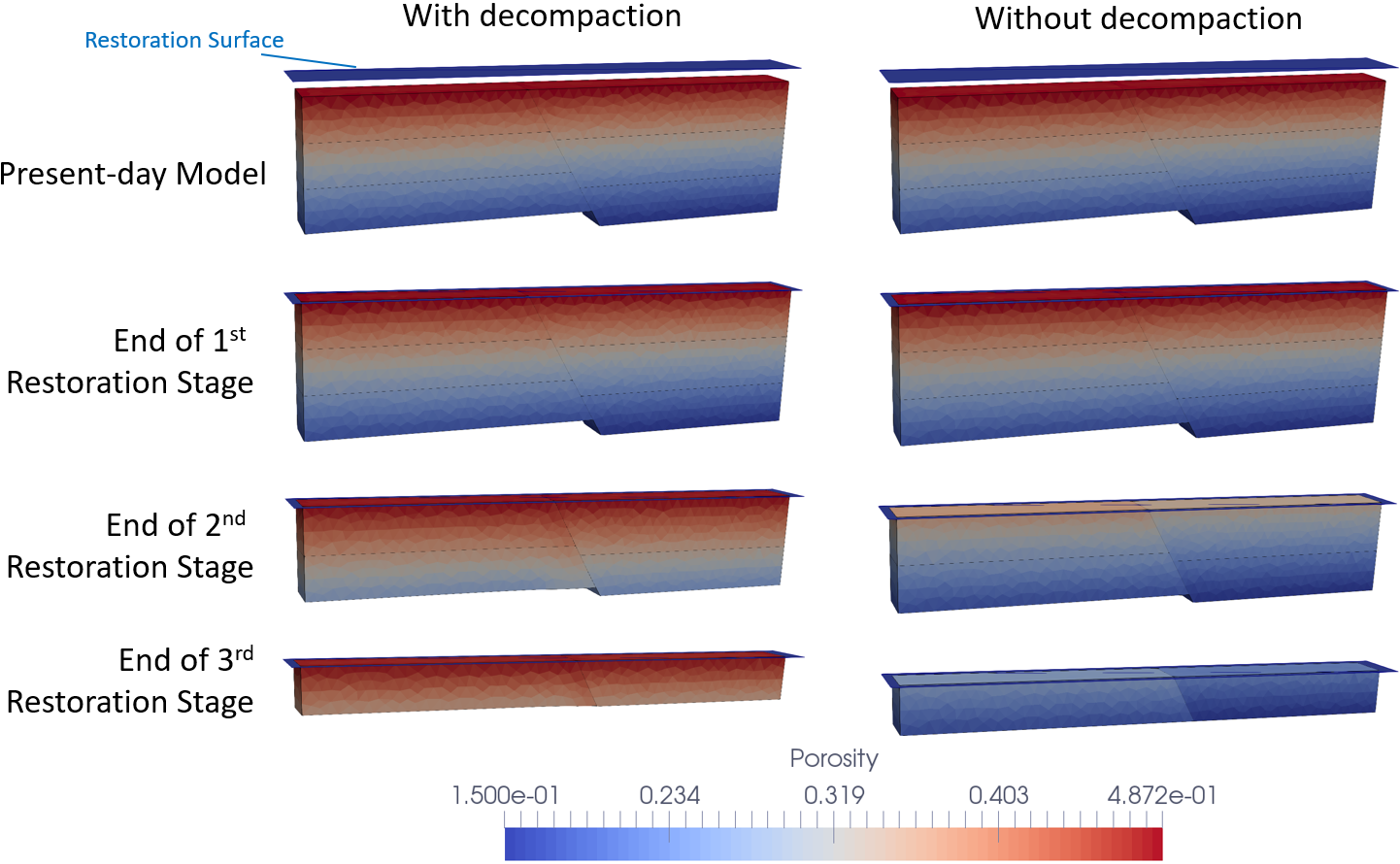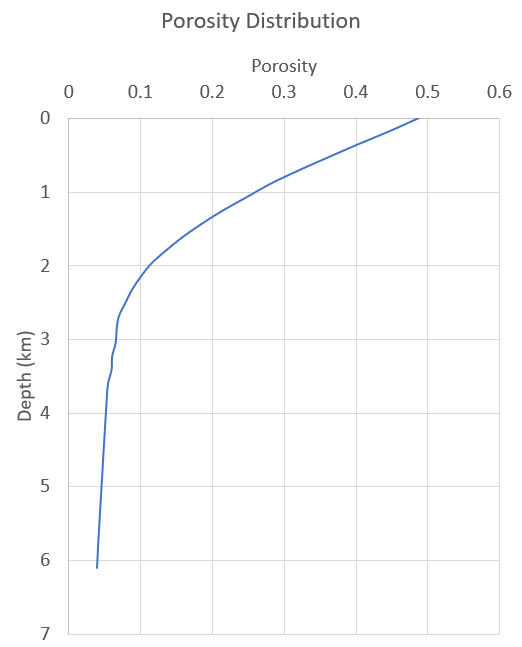The initial data file for the project is: Rest_002b\Data\Rest_002b_Step1.dat. The basic data includes:
1Geometry_data reads geometry and mesh data from an external (.GEO) file. 2Group_control_data identifies the group number of each formation, which is further defined under Group_data for the associated element type, material name, geometry, etc. 3Material_data and Fluid_properties both define the material properties of formation. 4Stratigraphy_definition identifies three formations present in the model. The horizon of each formation is defined in Stratigraphy_horizon, which respectively links to the appropriate Geometry_set. 5Geometry_set data defines surfaces corresponding to boundaries (i.e. East, West, North, South, Base), stratigraphy horizons (i.e. formation1, formation2, formation3), and fault surfaces (i.e. fault1_hgw, fault1_ftw). 6Contact_set, Contact_surface, Contact_property, Contact_global constitute contact data of fault surfaces. 7 Fault_set data identifies a fault set defined by fault surfaces. This data set is required for future fault insertion operation. 8Geostatic_data initialises the porosity of present-day model as function of depth via Spatial_variation_definition and Spatial_variation_values data. 9Support_data fixes the displacement of West boundary in X-direction, and North and South boundaries in Y-direction. 10Time_scaling_factors defines an optimal time step of 0.25E-3 Ma. 11Part_geometry_set, Part_surface, Part_line, Part_nodel_data define the geometry and position of restoration surface. 12Restoration_data identifies restoration surface as reference, defines operation type (i.e. Translate or Restore), and in this case, toggles the decompaction operation. 13Control_data corresponding to two restoration stages is defined as follow: (a) Standard explicit forward marching algorithm (Type 1), (b) Maximum number of time steps of 10000 (c) Duration of t=1 Ma, (d) Factor of critical time step = 0.9, (e) Plot file output for every 0.2 Ma (Output_time_plotfile), (f) Plot file output at the end of the stage (Output_frequency_plotfile -1), (g) Screen message output for every 500 geomechanical steps (Screen_message_frequency), (h) Output of a restart file at the end of the stage (Output_frequency_restart -1).
The Geometry_data reads geometry and mesh data from previously converted .GEO file. Under this data structure, user should provide
1The file name of .GEO file (located in the same folder as the current ParaGeo data file) 2The file format suitable for the current work flow
Data File
|
|
* Geometry_data
File_name Rest_002b_Step1.geo
File_format hdf
|
The HDF-format file Rest_002b_Step1.geo contains mesh data and all ParaGeo-compatible geometry information required for the current restoration operation.
|
|
The Group_control_data is a non-optional data structure, defining
1The Group_data number, corresponding to each formation layer; 2Active flag for each group (0 - inactive, 1 - active)
Data File
|
|
* Group_control_data
Group_numbers IDM=3
1 2 3
Active_geomechanical_groups IDM=3
1 1 1
|
Group 1, 2, and 3, corresponding to Formation1, Formation2, and Formation3 are flagged as active.
|
|
The Group_data is non-optional data structure, defining
1Group name 2Element type 3Material name assigned to each group 4Volumes that form the group 5Porous flow type
Data File
|
|
* Group_data NUM=1
Group_name "Formation1"
Element_type TET4V
Material_name "Elastic"
Volumes IDM=2
1 2
Porous_flow_type 5
* Group_data NUM=2
Group_name "Formation2"
Element_type TET4V
Material_name "Elastic"
Volumes IDM=2
3 4
Porous_flow_type 5
* Group_data NUM=3
Group_name "Formation3"
Element_type TET4V
Material_name "Elastic"
Volumes IDM=2
5 6
Porous_flow_type 5
|
1Three groups are defined, respectively, as Formation1, Formation2, and Formation3. 2The element type of all groups is set as TET4V, namely 4-Node 3-D Tetrahedral Average Volume Strain Element. 3All groups are assigned with material name, called "Elastic". 4Porous flow type 5 specifies that the simulation assumes drained effective stress analysis. 5Geometry entities (volumes) defining each group are assigned. |
|
The material properties for the material "Elastic" as well as its associated fluid properties are defined in the datafile.
Data File
|
|
* Material_data NUM=1
Material_name "Elastic"
Units IDM=4
"MPa"
"m"
"Ma"
"Celsius"
Isotropic_elastic_properties IDM=2
50000
0.20
Grain_density 2760
Grain_stiffness 30000
Porosity 0.50
Singlephase_fluid 1
Decompaction_Type 1
Decompaction_spatial 1
Decompaction_properties IDM=1
0.001
* Fluid_properties NUM=1
Fluid_type "Water"
Density 1000
|
A single material is used for the simulation.
1The material is named "Elastic". 2Elastic properties (Young's modulus and Poisson's ratio) are defined for the material. 3Grain properties (density and stiffness) are defined. 4An initial porosity of 0.5 is assumed. 5Fluid properties number 1 are assigned to material "Elastic". 6Decompaction_type is set to 1, indicating porosity is updated according to the prescribed depth-dependent porosity data. 7Decompaction_spatial is set to 1, indicating the prescribed depth-dependent porosity data is provided under Spatial_variation_values NUM=1. 8Decompaction_properties limits the maximum increment in porosity within a single geomechanical step as 0.001 to prevent large porosity change. 9Note that if decompaction is toggled off, the data structures Decompaction_type, Decompaction_spatial, and Decompaction_properties become irrelevant. 10Fluid_properties is a non-optional data structure for Porous_flow_type = 5, defining the fluid type (i.e. "Water") and density (i.e. 1000 kg/m^3). |
|
Stratigraphy system in a model is set up by
1Stratigraphy_definition: Defining the depositional order of present-day stratigraphy layers and the group associated with each layer; 2Stratigraphy_horizon: Defining the geometry or geometry_set associated with the top surface of the corresponding stratigraphy layer The stratigraphy is defined in a similar way to Mech_002 where there is a fuller description provided.
* Note that during initialisation stage of any geomechanical restoration simulation, stratigraphy definition is non-optional.
Stratigraphy_definition
Data File
|
|
* Stratigraphy_definition
Unit_Names IDM=3
"formation1"
"formation2"
"formation3"
Group_names IDM=3
"Formation1"
"Formation2"
"Formation3"
|
1Unit_names lists the stratigraphy layer from bottom to top. 2Group_names lists the group data, which coincides with the depositional order as defined under Unit_names.
|
Stratigraphy_horizon
Data File
|
|
* Stratigraphy_horizon NUM=1
Name "formation1"
Geometry_set "formation1"
* Stratigraphy_horizon NUM=2
Name "formation2"
Geometry_set "formation2"
* Stratigraphy_horizon NUM=3
Name "formation3"
Geometry_set "formation3"
|
For each stratigraphy layer, the horizon (or the top surface) is defined, in this case, using the corresponding Geometry_set.
|
|
The Geometry_set data for each of the boundaries is defined by:
1The name of the geometry set. 2A description for the geometry set. 3The geometry entities that constitute the geometry set.
Data File
|
|
* Geometry_set NUM=1
Name "East"
Set_type "Abaqus NSET"
Surfaces IDM=3
5 6 7
* Geometry_set NUM=2
Name "West"
Set_type "Abaqus NSET"
Surfaces IDM=3
8 9 10
* Geometry_set NUM=3
Name "Base"
Set_type "Abaqus NSET"
Surfaces IDM=2
11 12
* Geometry_set NUM=4
Name "formation1"
Set_type "Abaqus NSET"
Surfaces IDM=2
1 2
* Geometry_set NUM=5
Name "formation2"
Set_type "Abaqus NSET"
Surfaces IDM=2
3 4
* Geometry_set NUM=6
Name "formation3"
Set_type "Abaqus NSET"
Surfaces IDM=2
13 14
* Geometry_set NUM=7
Name "fault1_hgw"
Set_type "Abaqus NSET"
Surfaces IDM=3
15 16 17
* Geometry_set NUM=8
Name "fault1_ftw"
Set_type "Abaqus NSET"
Surfaces IDM=3
18 19 20
* Geometry_set NUM=9
Name "South"
Set_type "Abaqus NSET"
Surfaces IDM=6
21 22 23 24 25 26
* Geometry_set NUM=10
Name "North"
Set_type "Abaqus NSET"
Surfaces IDM=6
27 28 29 30 31 32
|
Ten geometry sets are defined:
1Boundaries surfaces (East, West, North, South, Base) 2Stratigraphy horizons (formation1, formation2, formation3) 3Fault surfaces (fault1_hgw, fault1_ftw) |
|
In the following, contact data related to fault surfaces are defined through Contact_set, Contact_surface, Contact_property, and Contact_global.
Contact_set
Data File
|
|
* Contact_set NUM=1
Name "All"
Algorithm "Penalty"
Property_name "Fault"
Global_update_frequency 1000
Field_factor 0.2
Buffer_factor 5.0
Geometry_sets IDM=2
"fault1_ftw"
"fault1_hgw"
|
1A single contact set is defined 2Penalty algorithm is selected (currently only option available) 3"Fault" property is assigned to the contact set 4Global contact search frequency is set to every 1000 mech steps 5Field factor is set to 0.2 so the maximum normal gap is defined as Gn = 0.2· lfacet , where Gn is the normal gap and lfacet is the contact facet length. 6The buffer factor for defining the buffer box size is set to 5.0 (the candidate target facets that can potentially establish a contact relationship with a given contactor node are those within the buffer box during a global search update). In this case the buffer box for a given node is an sphere centred at the node with radius R=5.0· lfacet where lfacet is the average length of the facets that terminate on the node. 7Geometry sets "fault1_ftw" and "fault1_hgw" are identified to define contact set. 8Note that, Contact_surface data structure is not necessary here since the only contact interaction (i.e. between "fault1_ftw" and "fault1_hgw") has already been defined hereby under Geometry_sets.
|
Contact_property
Data File
|
|
* Contact_property NUM=1
Name "Fault"
Compression_model 1
Compression_properties IDM=1
2000
Adhesion_model 1
Adhesion_properties IDM=1
2000
Tangential_model 2
Tangential_properties IDM=2
100
0.0
|
1A contact property named "Fault" is defined. 2Linear elastic compression model is assigned (compression model 1) with a normal compression stiffness of 2000 MPa. 3Linear adhesion model is assigned (adhesion model 1) with adhesion stiffness of 2000 MPa. 4Coulomb friction model is assigned for tangential contact (tangential model 2) with a tangential stiffness of 100 MPa and a friction coefficient of 0.0.
|
Contact_global
Data File
|
|
* Contact_global NUM=1
Included_contact_sets IDM=1
"All"
|
Contact_global data structure toggles Contact_set "All" as active.
|
|
The Fault_set data is used to identify geometry entities which form part of individual faults. This can be used to track fault geometries during restoration and insert faults later during the restoration-derived forward simulation.
Data File
|
|
* Fault_set NUM=1
Name "Fault1"
Hangingwall_set "fault1_hgw"
Footwall_set "fault1_ftw"
Contact_sets IDM=1
"All"
Insertion_type "Default"
|
1A fault set is defined for the normal fault. 2Name "Fault1" is defined for the fault set. 3Geometry sets defining fault hanging wall and fault footwall are assigned. 4Contact_set named "All" is assigned to the fault set. 5Insertion_type is set as "Default" to allow separate settings specified in Fault_insertion data structure during forward analysis. |
|
Geostatic data is used to initialize the model with an specified porosity distribution via Spatial_variation_values. That porosity distribution will be used also to calculate decompaction.
Data File
|
|
* Geostatic_data NUM=1
Groups IDM=3
"formation1"
"formation2"
"formation3"
Porosity_spatial 1
Pore_pressure_distribution "Hydrostatic"
* Spatial_variation_definition NUM=1
Description "Porosity vs. Depth"
Type "Absolute"
Distribution "Depth_dependent"
Variation_assignment 1
* Spatial_variation_values NUM=1
Description "Normal Compaction Trend"
Time 0.0
Values_vs_depth IDM=35 JDM=2
0 179.3 ... 6097.4
0.48834 0.44717 ... 0.039523
|
1Geostatic initialisation is applied to the three formations in the present-day model. 2Porosity is initialised with the data defined under Spatial_variation_definition number 1. 3Spatial_variation_definition is assigned depth-dependent porosity distribution as defined under Spatial_variation_values number 1. |
|
The support data is used to define the fixity in X direction at pin location.
Data File
|
|
* Support_data
Displacement_codes IDM=3 JDM=3
1 0 0
0 1 0
1 1 0
Displacement_code_geom_set IDM=3
"West"
"North"
"South"
Displacement_code_geom_ass IDM=3
1 2 2
|
1Three displacement code sets are defined. 2The displacement of West boundary is fixed in X direction. 3The displacement of North and South boundaries is fixed in Y direction.
|
|
The mechanical step size is defined via Time_scaling_factors data structure. The Optimal_time_step keyword has been used. It is the most simple way of defining the mechanical time step size and is generally recommended. Using this method the mass scaling is computed automatically.
Data File
|
|
* Time_scaling_factors
Optimal_time_step 0.25E-03
|
An optimal time step of 2.5·10-4 Ma is defined
|
|
Restoration data and restoration surface data are defined.
Data File
|
|
* Part_geometry_set NUM=1
Name "Restoration_surface"
Part_lines IDM=5
1 2 3 4 5
Part_surfaces IDM=1
1
* Part_surface NUM=1
! ---------------------------------
Surface_type "Standard"
Facets IDM=3 JDM=2
1 2 4
2 3 4
* Part_line NUM=1
! ---------------------------------
Line_type "Standard"
Facets IDM=2 JDM=1
1 2
* Part_line NUM=2
! ---------------------------------
Line_type "Standard"
Facets IDM=2 JDM=1
2 4
* Part_line NUM=3
! ---------------------------------
Line_type "Standard"
Facets IDM=2 JDM=1
4 1
* Part_line NUM=4
! ---------------------------------
Line_type "Standard"
Facets IDM=2 JDM=1
2 3
* Part_line NUM=5
! ---------------------------------
Line_type "Standard"
Facets IDM=2 JDM=1
3 4
* Part_nodal_data NUM=1
! ---------------------------------
Nodes IDM=4
1 2 3 4
Coordinates IDM=3 JDM=4
-100 -100 1700
6100 -100 1700
6100 600 1700
-100 600 1700
* Restoration_data
Restoration_surface "Restoration_surface"
Operation_type "Translate"
Decompaction_Type "Continuous"
|
1Part_geometry_set, Part_surface, Part_line and Part_nodal_data structures are used to define a restoration surface at an elevation of 1700m. 2Part_geometry_set defines "Restoration_surface", which is further defined by a multiple set of Part_line and Part_surface. 3Under Part_surface, two three-noded facets are defined, i.e. 1-2-4, and 2-3-4. 4Under Part_line, the nodes corresponding to the part line are listed under "Standard" type. 5Under Part_nodal_data, the coordinates of each nodal point are listed. 6Restoration_data links to the part geometry set to define the restoration surface. a.Note that, Restoration_data is non-optional for the simulation of geomechanical restoration. b.In this example, simulations with and without decompaction will be compared. So, the entry "Decompaction_type 'Continous'" should be commented out if decompaction is not considered. 7In this stage, the operation type is set as "Translate", where the current top surface is unfolded and translated to coincide with the restoration surface. It will be changed into "Restore" for subsequent control stages.
|
|
The current analysis consists of two control stages. In this stage, the Control_data corresponds to the translation of formation3 is set up.
Data File
|
|
* Control_data
Control_title "formation3"
Solution_algorithm 1
Factor_critical_time_step 0.9
Maximum_number_time_steps 10000000
Termination_time 1.0
Output_frequency_plotfile -1
Output_frequency_restart -1
Screen_message_frequency 500
Output_time_plotfile 0.2
|
1Duration for control stage is set to 1.0 Ma is defined. 2The solution algorithm is set to number 1, i.e. Standard explicit forward marching algorithm . 3The factor critical time step is set to 0.9 so the time step used for the simulation will be 0.9 · 2.5·10-4. 4The maximum number of time steps is set to 10000000. 5The first control stage is set to terminate at time = 1 Ma. 6Information will be displayed on the screen (command prompt) every 500 mech steps. 7A plot file is requested every 0.2 Ma (Output_time_plotfile=0.2) and at the end of the stage (Output_frequency_plotfile=-1). 8Output of a restart file is requested at the end of the control stage. |
|
In the second control stage, the restoration operation type is changed into "Restore".
Data File
|
|
* Restoration_data
Restoration_surface "Restoration_surface"
Operation_type "Restore"
Decompaction_type "Continuous"
|
1The operation type is changed into "Restore". 2Decompaction_type is commented out if it is not considered. |
|
Control_data corresponds to the elimination of formation3 and translation of formation2 is set up.
Data File
|
|
* Control_data
Control_title "formation2"
Solution_algorithm 1
Factor_critical_time_step 0.9
Maximum_number_time_steps 10000000
Termination_time 1.0
Output_frequency_plotfile -1
Output_frequency_restart -1
Screen_message_frequency 500
Output_time_plotfile 0.2
|
1Duration for control stage is set to 1.0 Ma is defined. 2The solution algorithm is set to number 1, i.e. Standard explicit forward marching algorithm . 3The factor critical time step is set to 0.9 so the time step used for the simulation will be 0.9 · 2.5·10-4. 4The maximum number of time steps is set to 10000000. 5The first control stage is set to terminate at time = 1 Ma. 6Information will be displayed on the screen (command prompt) every 500 mech steps. 7A plot file is requested every 0.2 Ma (Output_time_plotfile=0.2) and at the end of the stage (Output_frequency_plotfile=-1). 8Output of a restart file is requested at the end of the control stage. |
|
Control_data corresponds to the elimination of formation2 and translation of formation1 is set up.
Data File
|
|
* Control_data
Control_title "formation1"
Solution_algorithm 1
Factor_critical_time_step 0.9
Maximum_number_time_steps 10000000
Termination_time 1.0
Output_frequency_plotfile -1
Output_frequency_restart -1
Screen_message_frequency 500
Output_time_plotfile 0.2
|
1Duration for control stage is set to 1.0 Ma is defined. 2The solution algorithm is set to number 1, i.e. Standard explicit forward marching algorithm . 3The factor critical time step is set to 0.9 so the time step used for the simulation will be 0.9 · 2.5·10-4. 4The maximum number of time steps is set to 10000000. 5The first control stage is set to terminate at time = 1 Ma. 6Information will be displayed on the screen (command prompt) every 500 mech steps. 7A plot file is requested every 0.2 Ma (Output_time_plotfile=0.2) and at the end of the stage (Output_frequency_plotfile=-1). 8Output of a restart file is requested at the end of the control stage. |
|
|